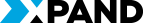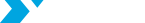What's New in Xpand Portal 3.2.1
Version 3.2.1 of Xpand Portal introduces the following features and improvements:
Field lookup filtering capabilities enhanced
Filtering capabilities for lookup fields have been enhanced. Now you can add a filter by a field value from the current entity, to which the field belongs, or from a specific portal entity of your choice.
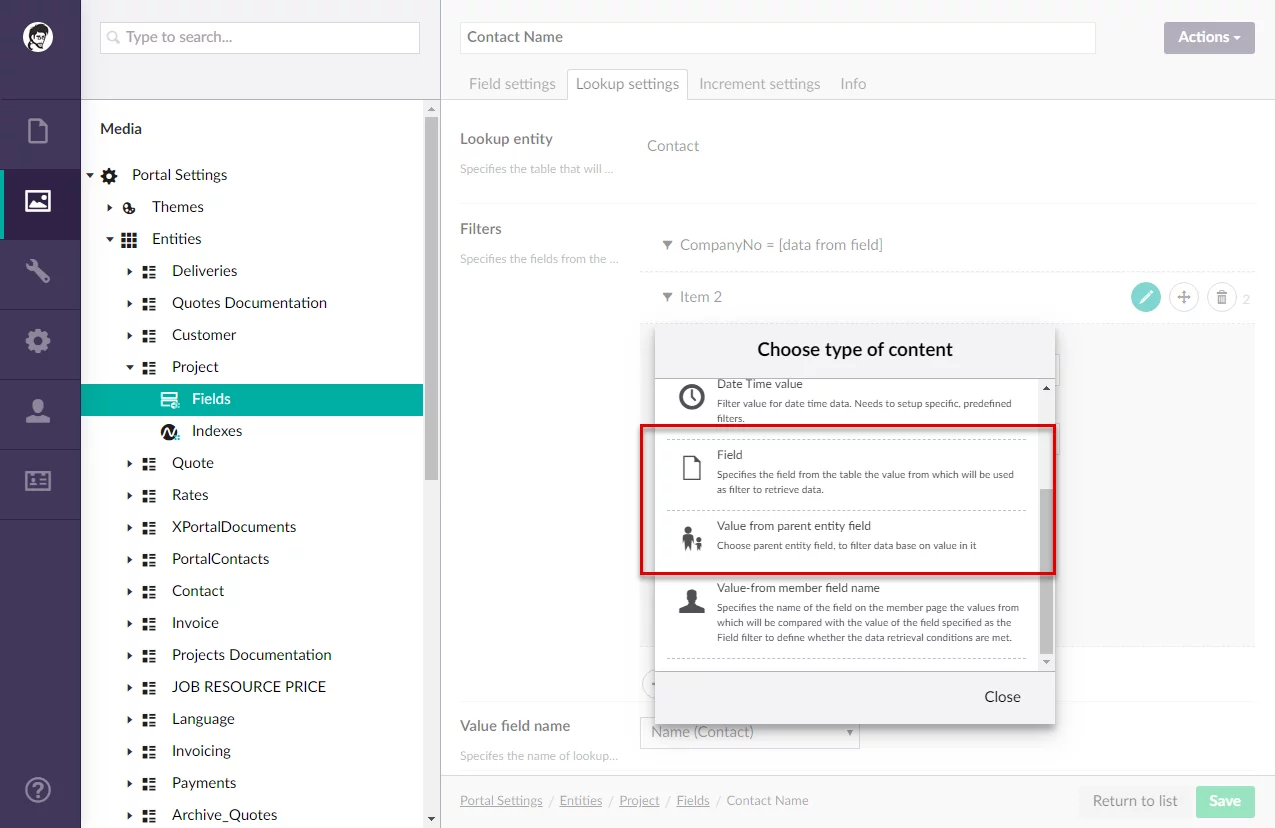
Possibility to open a detail page for a related record from a different portal entity by clicking a field value
Added the possibility to add the &showcard parameter to the Data format link setting of a field on a grid page, and then set a URL filter on a different grid page by this field so that when a portal member clicks the filed value on the source grid page, the corresponding detail (card) page is opened for the related record from the related entity grid page.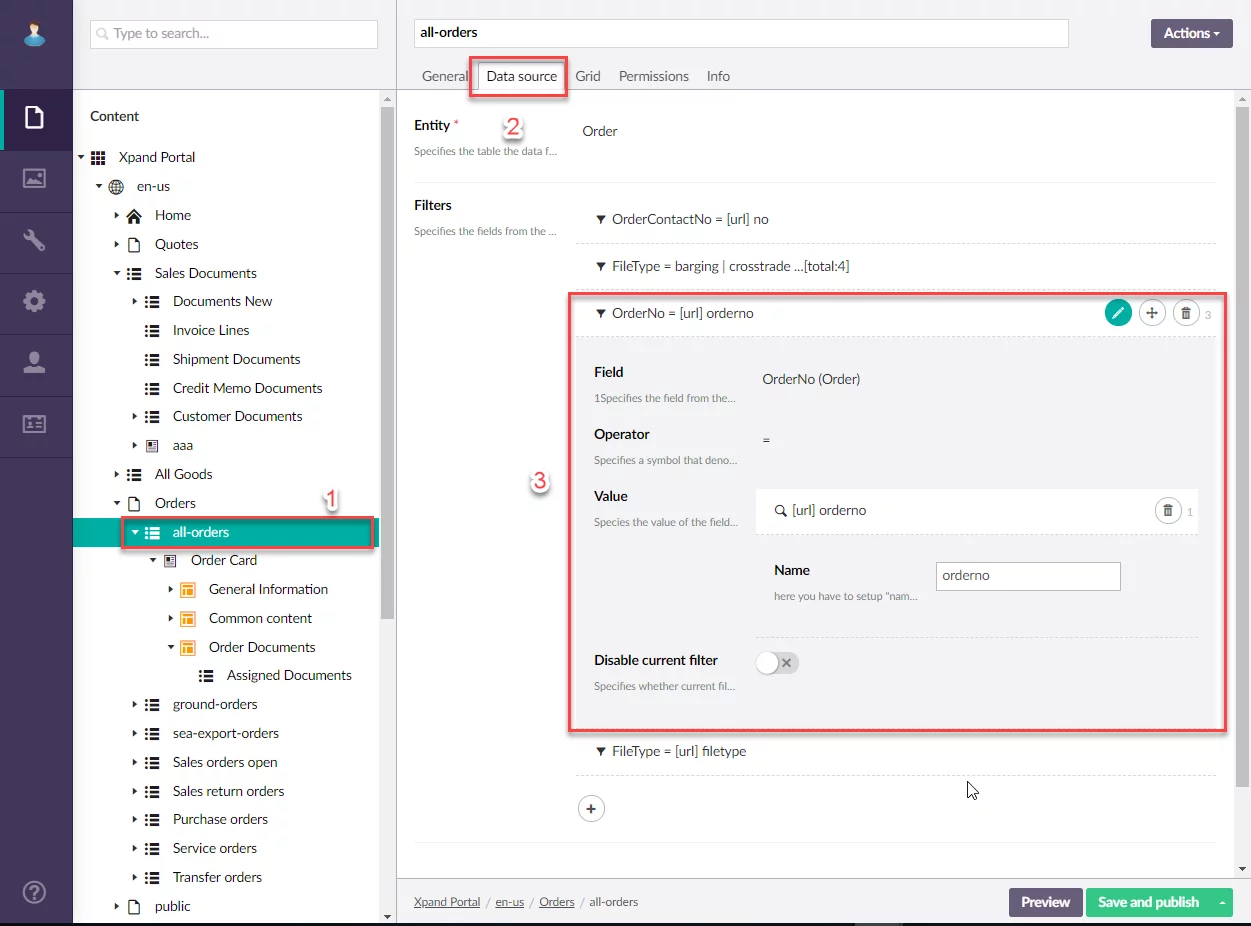
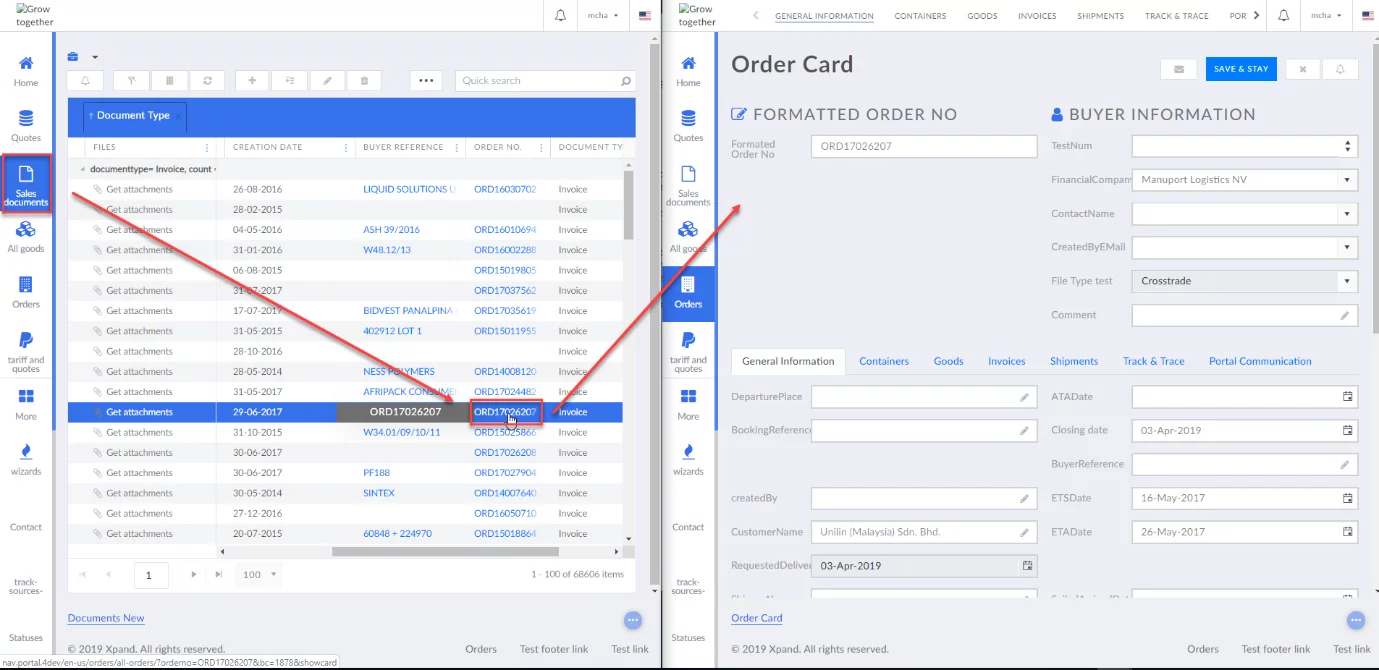
Revised field editability and default value settings to avoid confusion:
- Editable - Specifies whether it will be allowed to edit the field value on an existing record and for which member groups.
- Use in new records - Specifies whether it will be allowed to edit the field value when creating a new record with this field and for which member groups.
- Default value - Specifies the default value for this field that will be filled in automatically when a new record with this field is created.
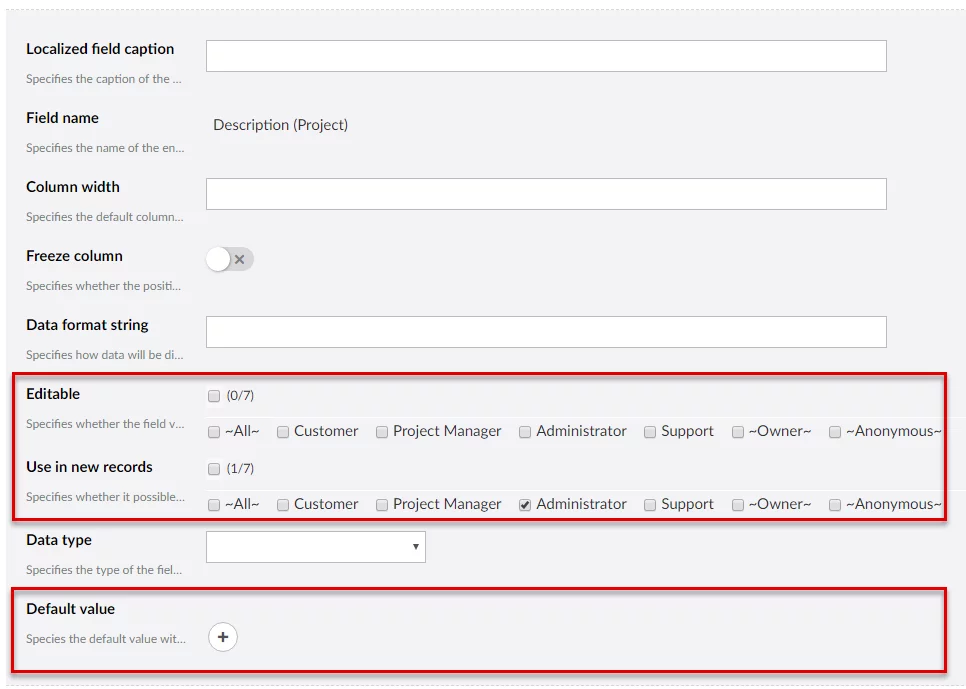
Secure password recovery
Now if a prtal member has forgotten the password and requests a password recovery, a confirmation email is sent with a link to the password recovery page where the password can be manually changed. Previously, a new password was assigned automatically and sent in an email.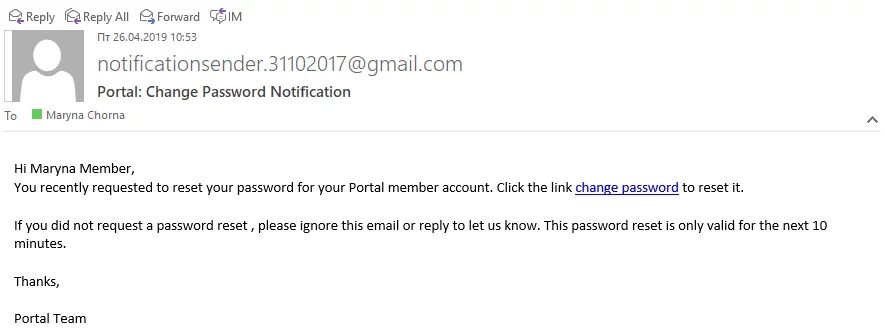
Portal notifications – Subscribing to specific types of changes
Now, when subscribing to portal pages to receive notifications about changes, the members can choose the types of changes they want to be notified about. The following types can be selected:
- Insert record – Notifications will be received if a new record is added.
- Modify record – Notifications will be received if an existing record is changed.
- Delete record – Notifications will be received if an existing record is deleted
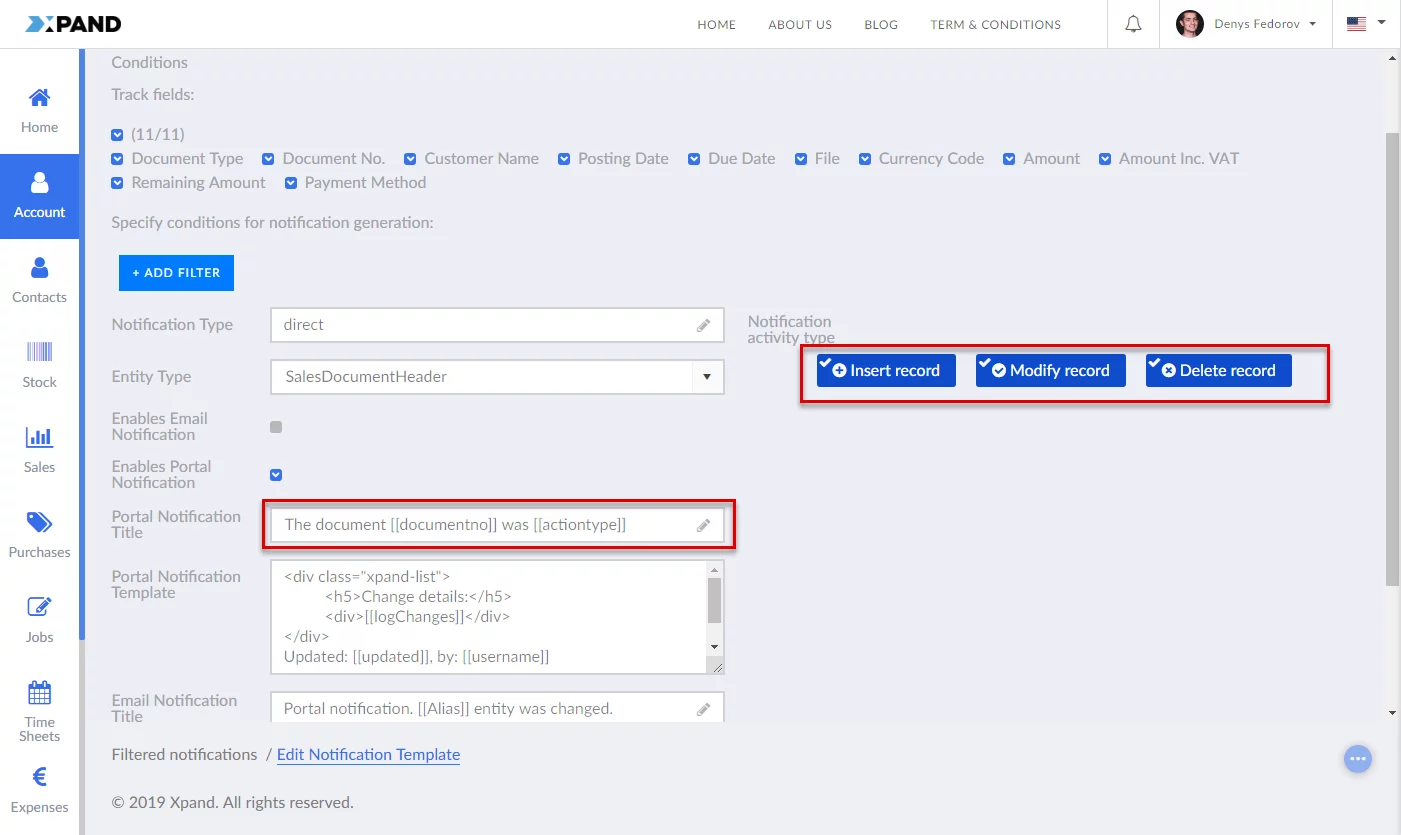
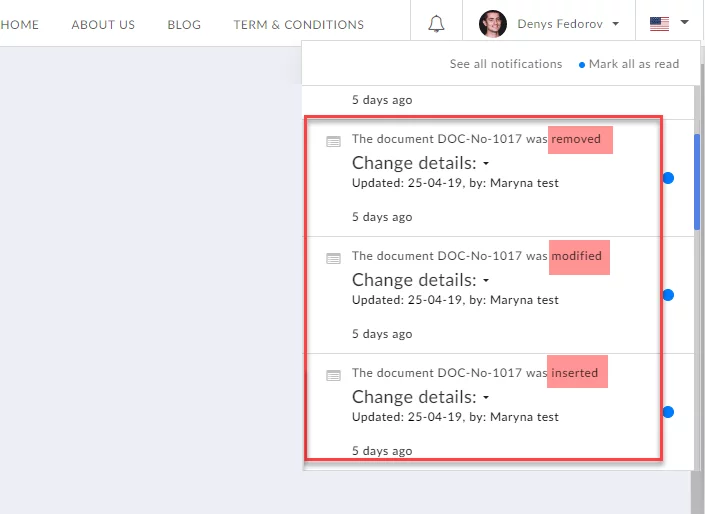
Account settings: expanded possibilities and availability from the Front-End
Now an Account Settings page can be available from the Front-End where portal members can do the following:
- Edit their name and login
- Export personal data, such as documents, orders, etc., (configured by the portal admin) to Excel.
- Request the portal admin to delete the portal member account
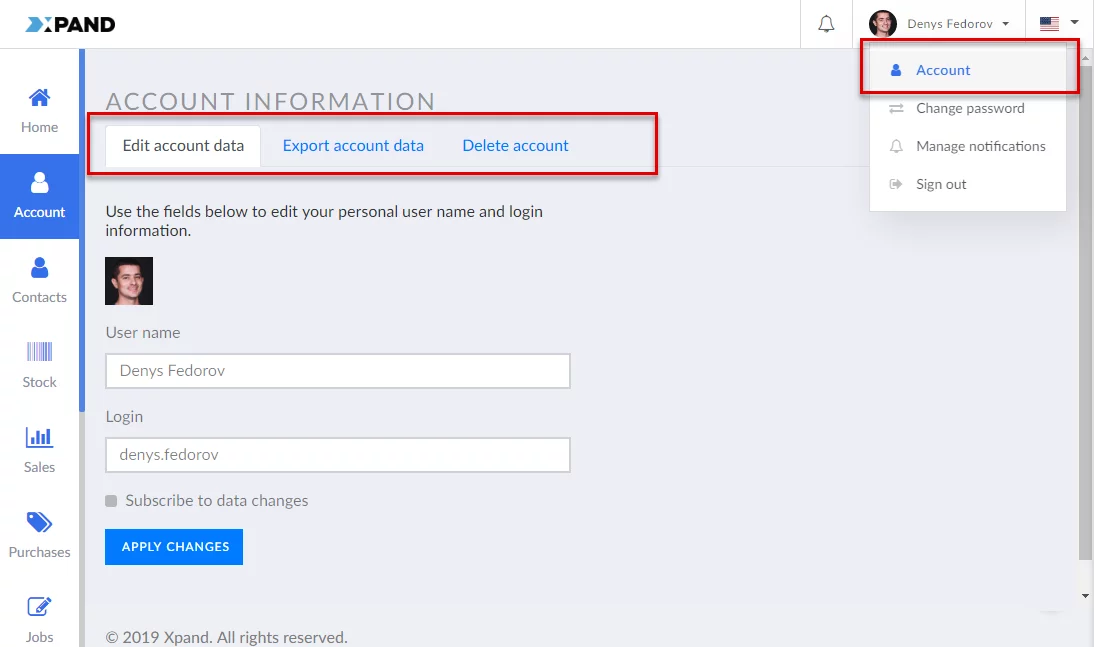
Single Sign On (SSO) – Sign in to Xpand Portal with a social network account
The portal can be configured to allow portal members to sign in with a social network account. The following social networks are supported:
- Google+
- Microsoft
- Azure Active Directory
If a portal member has an account in any of these social networks, they can use the account to sign in to Xpand Portal.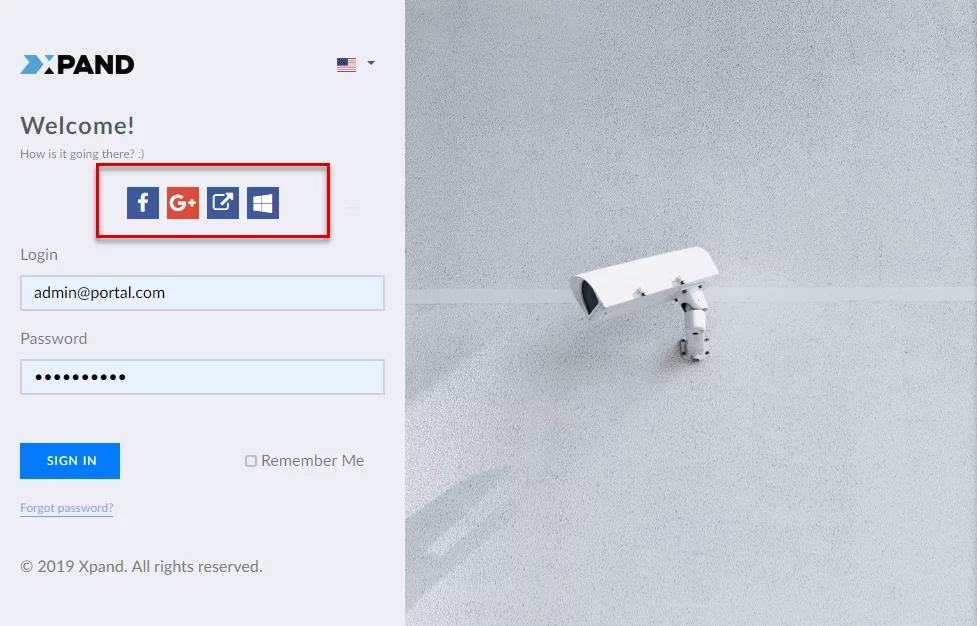
Incremental default field value
A new option was added to the Default value setting, which allows the portal admin to configure a field on any page to use incremental default value – the value that will be increased by a regular amount according to the configured pattern on each new record with this field. The incremental value may have a prefix, which will be added to each new value if necessary.
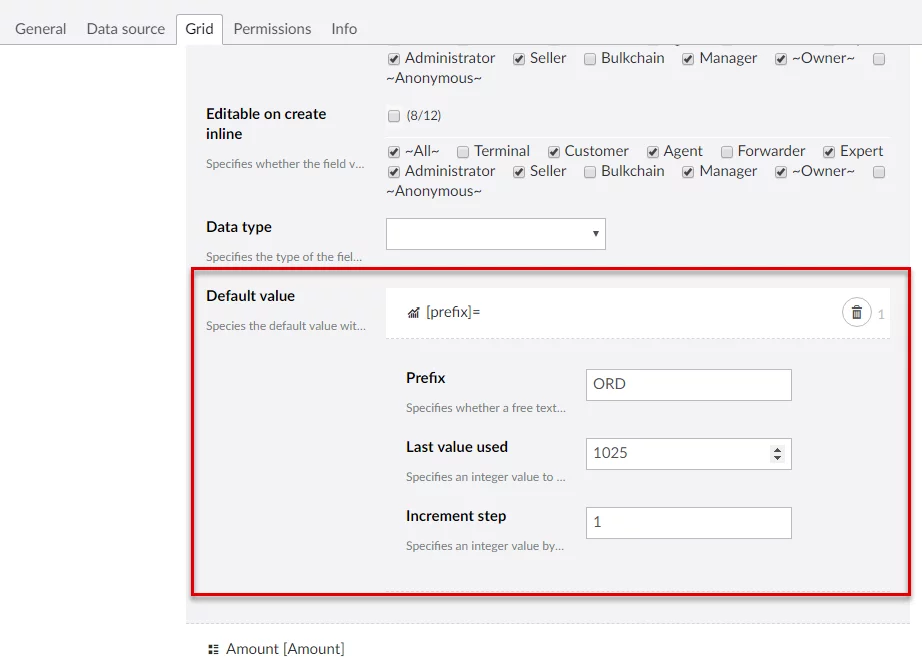
For more information about these and other Xpand Portal features, you are welcome to visit our help center.