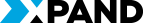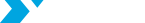Power of AI in Microsoft Dynamics 365 Business Central: Today’s Innovations, Tomorrow’s Possibilities
Mykola Chornenkyi, Software Development Engineer, Xpand:
Introduction
AI has been a top-charting topic in the IT community for a long time. All the leading IT companies are conducting research and developing new AI (Artificial Intelligence) functionalities. Some of these have become extremely popular, while others have not been as successful, with creators sometimes even having to restrict access to their AI models due to potential problems. Whenever a new innovative AI model is introduced, it brings new and interesting functionalities to the world, such as generating images, mimicking voices, and more.
All of the above is extremely interesting, and I think almost everyone has tried using Chat-GPT to help with routine tasks or just to have a conversation about anything. If you have, you’ve likely noticed that it is not always accurate and doesn't always do what the user expects. So the question arises: “Can we use it for our day-to-day tasks and get consistent help already?” Delving deeper into the topic, we might ask even more questions like “Is it safe to use AI at all?”, “How can we be sure that AI will work consistently?”, “What types of tasks can AI handle now?”, and countless other questions. This post is our take on AI today and what might happen with it in the future.
Artificial Intelligence in Microsoft Ecosystem
As mentioned before, all the top IT companies are researching AI, and Microsoft is no exception. Back in 2019, Microsoft partnered with OpenAI, and in February of 2023, Microsoft finally launched its own AI chatbot called Microsoft Copilot. OpenAI, the company that developed the well-known Chat-GPT, created Copilot, so it is unsurprising that Copilot is similar to Chat-GPT.
Since the launch of Copilot, Microsoft has continuously updated and improved it based on user feedback and has begun implementing it into its products. At the time of writing this blog, Copilot has already been introduced in Microsoft Word, Excel, PowerPoint, Teams, Outlook, and more. This demonstrates that Microsoft is taking AI seriously, and it is likely that AI will continue to evolve and assist with more routine tasks.
Microsoft Dynamics 365 Business Central: how new AI features can be used now
In 2023, Microsoft introduced the first interaction of Copilot with Business Central, automating routine tasks. By the latest release (Microsoft Dynamics 365 Business Central 2024 Release Wave 1), they added several features, including the ability to generate marketing descriptions for items, reconcile bank accounts, and predict late payments. How cool does that sound? But there are a couple of things we have to mention:
- All of these features are available only for SAAS (online version of Business Central) users.
- It does not do the job for you.
If the SAAS point is understandable (additional motivation to switch to cloud environments), what can we say about the “job instead of you” point? It’s a pretty simple thing. AI is not a mind reader and cannot do things exactly as you expect, so there will be times when you’ll have to fix the solutions it proposes. Therefore, all the outputs it produces are not complete solutions for your tasks but rather proposals. Both statements might sound disappointing, but let’s discuss them a bit more.
Are you interested in learning more about the most interesting features in Microsoft Release Wave 1? Check out one of our recent articles.
Why is Copilot available only for SAAS? There is no official explanation for this, but I'll assume that the main reason for not implementing Copilot in the OnPremise version of Business Central is to provide motivation to switch to the online version. Microsoft's direction clearly indicates a move towards the cloud as much as possible.
However, does this mean that OnPremise is completely devoid of Copilot integration? Definitely not. You can still create your own Copilot solutions for OnPremise. In fact, you could have done this a long time ago with other AIs, provided that the AI supports integrations with other systems via web services or any other convenient and supported method by Business Central. Additionally, there are numerous new technical features that make integrating Copilot into both Business Central versions much easier and safer.
Why should we use Copilot when there are possible integrations with other AIs? There are plenty of reasons, but in my opinion, the most valuable one is data. Of course, the safety of your data is a priority for both Microsoft and us. However, another crucial point is that artificial intelligence is highly adaptable, so the best thing you can do is to "teach" it the way you want it to learn. Ultimately, your solution will have its own AI model, trained to do exactly what you want.
Furthermore, as we discussed earlier, Copilot is already integrated into many other Microsoft products. This suggests that the model you create for your Business Central might be valuable for other products within the ecosystem in the future. To sum this up, if you have a specific workflow that needs automation for Business Central OnPremise with AI, it can still be done. The only downside is that you won't have the AI automated features introduced by Microsoft itself.
How does AI automation work, and why does Copilot only propose solutions rather than create ready ones? As you can see from the name of AI, it contains 'Co,' indicating that it is an assistant and not the primary decision-maker. So, if you want to automate a process, you must understand that AI can accelerate it, but human input is crucial because the end user remains accountable for the solution proposed by AI. This is one of the fundamental rules of today’s AI. However, there are more rules to consider:
- Fairness: AI systems should treat all people fairly.
- Inclusiveness: AI systems should empower and engage everyone.
- Reliability and safety: AI systems should perform reliably and safely.
- Transparency: AI systems should be understandable.
- Privacy and security: AI systems should be secure and respect privacy.
- Accountability: People should be accountable for AI systems.
Based on these rules and the solutions we have introduced, we can see that AI can help with tasks requiring creativity or routine tasks that cannot be automated using standard algorithms (such as the newly introduced "Bank Account Reconciliation" feature, which matches bank statements with ledger entries).
Conclusion
Unfortunately, I don’t have a crystal ball to predict the future, and I don’t know anyone who does, but I’m certain that our future will be closely tied to AI. It didn’t take long for AI to evolve from a funny chatbot (from a user's perspective) to a serious technology integrated into numerous products. And it doesn’t stop there. Year after year, new features are being introduced to help us with more and more day-to-day tasks.
In my opinion, AI in Business Central is going to be a game changer. In the future, it will transform many processes and significantly increase efficiency. And the best part: this future has already begun.
Do you happen to have any knowledge about Xpand?
Xpand is a product and service software development company assisting organizations around the globe in handling their Microsoft Dynamics ERP and CRM systems. We provide services for clients and partners in various formats, ranging from Implementation and development services for Microsoft Dynamics 365 Business Central to upgrades of Business Central starts from early Navision Financials 2.0. More about our services - https://www.xpandsoftware.com/services.
Our core product, Xpand Portal, with a strong presence in the market for over 7 years, offers businesses a comprehensive and customizable web-based solution to streamline access to their various data sources, such as ERP and CRM systems, and boost overall productivity.
It is designed to be simple and easy to use, with quick, and intuitive configuration to meet your specific needs. If you need more information about Xpand Portal solution, please contact us. Our team and I will be happy to assist you with your web portal project.