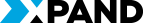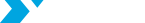Blogs:
All posts

Xpand Portal version 3.2 has been released, which contains a pack of new features and improvements. Read on to learn what’s new.

The founder of the Xpand team – Sergii Chernenko – had a lot of goals in his life. One of such goals was of an educational nature – someday he planned to organize a conference in Ukraine, which would shed light for the Ukrainian business on modern innovative intelligent tools that help run your business in an efficient and up-to-date manner. This big ambition was achieved on November 30, 2018, and a foundation of the annual conference, named SCHO?, was laid.

During the last 3 days of October, the main annual European Dynamics NAV partner conference called Directions EMEA took place. This event was held in The Hague, Netherlands, and it gathered more than 2200 partners from more than 45 countries.
Microsoft has officially announced the release of a new version of Microsoft Dynamics NAV called Microsoft Dynamics 365 Business Central, which was released on October 1, both the on-premise and cloud versions.
Microsoft has also provided localized versions of Business Central in the cloud for the Czech Republic, Ireland, Mexico, Russia and Norway.

We continue to develop Xpand Portal. We are excited to introduce new features that you can expect in the next version, which is planned to be released in the near future. Jump in to learn what’s in store for you in the upcoming version of the portal.