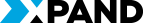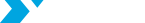Help Authoring Tools: On-Premises vs. SaaS - Choosing the Right Fit for Your Project
Denys Fedorov, Leading Technical Writer, Xpand:
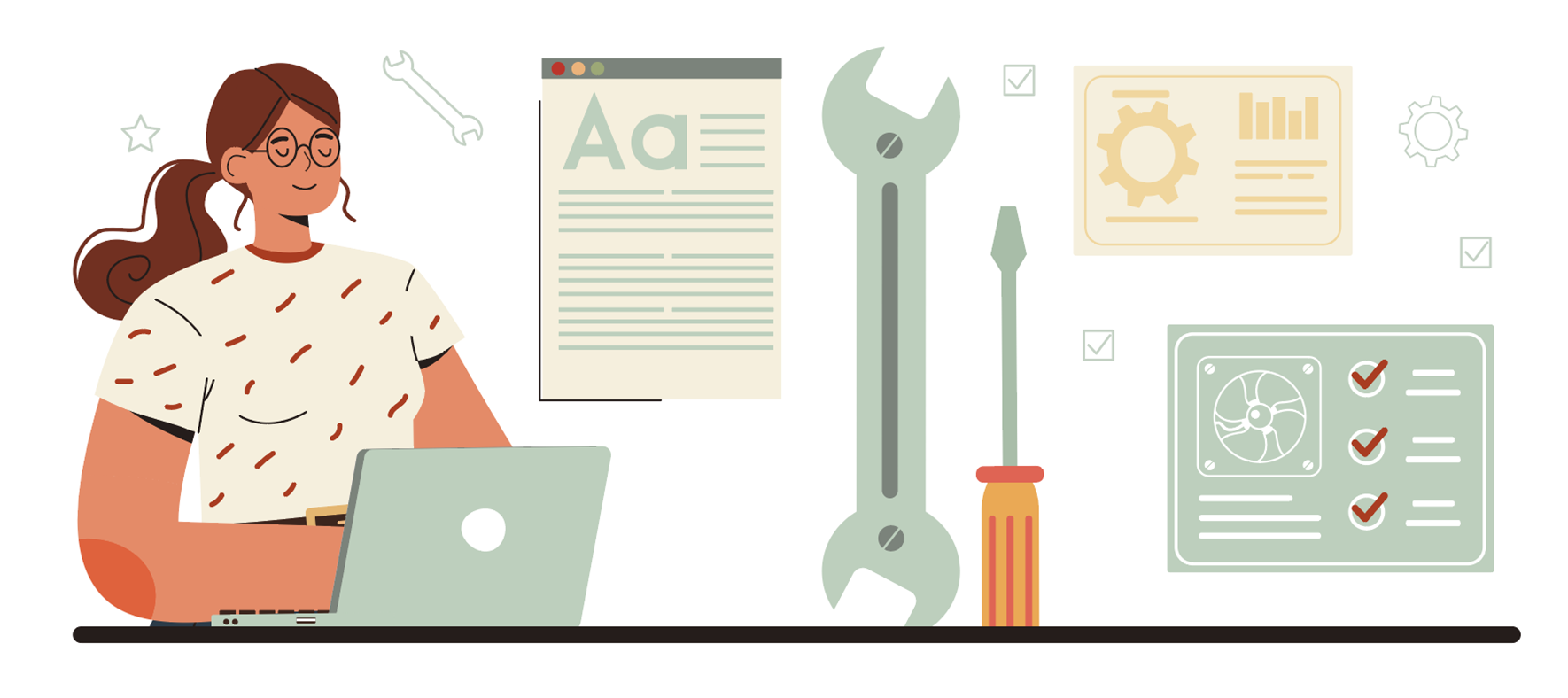
At the start of a project, one of the initial decisions to be made is choosing a help authoring tool that your technical writing team will use to document the solution. Migrating to a different HAT (help authoring tools) down the line is not an easy task, therefore, it is crucial to make the right decision early on.
You may be wondering, “What is a help authoring tool in the first place?”, especially if you’re not from the TW (technical writing) field. A help authoring tool is a software application specifically designed to assist technical writers in creating, managing, and publishing various types of documentation, such as user manuals, online help files, knowledge bases, and tutorials. At its core, a help authoring tool provides a structured environment for organizing content, often employing features like templates, style guides, and version control to ensure consistency and efficiency throughout the documentation process. Additionally, HATs typically offer robust editing capabilities, including text formatting, multimedia integration, and interactive elements, empowering writers to create engaging and informative content.
In essence, a help authoring tool serves as a comprehensive solution for technical writers, enabling them to efficiently produce high-quality documentation that meets the needs of end users while adhering to industry standards and best practices. However, the landscape offers two primary deployment models for HATs: local installations and Software-as-a-Service (SaaS) solutions. This article delves into the advantages and disadvantages of each approach, empowering you to make an informed decision based on your project's specific needs.
Locally installed help authoring tools
Examples: Adobe Robohelp, MadCap Flare
Locally installed HATs are software programs for creating documentation downloaded and installed on your computer's hard drive.
Let’s have a look at the advantages as well as disadvantages of this model.
+ One of the primary benefits of locally installed HATs is the complete control they offer over your software environment and data. This means that sensitive information remains within your organization's firewall, potentially enhancing data security.
+ Moreover, these tools offer extensive customization options, enabling you to tailor them precisely to your workflow and branding requirements. Even if the tool doesn’t allow certain customization, you can try to implement your custom features on condition that you have the required skills or people in your project team.
+ Without relying on an internet connection, locally installed HATs allow you to work seamlessly offline, which is particularly advantageous in situations where internet access is unreliable.
+ Local help authoring tools often provide the ability to generate output in multiple formats, such as HTML, PDF, DOCX, CHM, etc., allowing documentation to be easily accessible across various platforms and devices.
+/- They may suggest a one-time fee as opposed to a subscription model. This may be an advantage or disadvantage depending on the team size and your plans, and whether you want to have the latest features available to you. Scaling up or down user licenses can be cumbersome and involve additional costs.
- Publishing may be complicated. Normally, with local HATs, you have to manage the publishing of your content on your own. Hosting is not included or might be provided as a separate solution. This means that publishing may require more time, involve the IT team, and incur additional costs. The process of publishing updates will be less convenient. For example, if the output is a help site, you may need to republish the whole site even after small changes.
- IT staff might be required for software installation, updates, and potential troubleshooting issues. With this model, you not only think about the content you create but also have to manage the software maintenance. If something doesn’t work as expected, you’ll have to figure out the cause of the issue on your end.
- As practice shows, local HATs often provide less customer involvement, meaning that you have to rely on the hope that certain new features are implemented rather than being able to directly request them.
- Local HATs are not normally available on mobile devices.
Enjoyed the article? Check out another article of the author about technical writing and its nuances - Technical writing considerations for a successful product launch.
SaaS help authoring tools
Examples: Document360, ClickHelp
SaaS HATs, on the other hand, are cloud-based solutions accessed through a web browser. Choosing such a solution will make the process of creating/managing documentation quite different compared to a locally installed HAT.
+ Easy publishing. SaaS tools usually not only provide environment for content creation/management but also offer hosting services, which means you can publish your content directly from the software, normally on a help web site. This process is usually very quick and easy, allowing you to publish updates with one click. Moreover, you can normally publish small updates (one topic) as opposed to having to republish the whole site.
+ Team collaboration with SaaS HATs is much easier compared to local software because the version control functionality is built in, removing any concerns regarding update conflicts. For remote teams or geographically dispersed collaborators, SaaS tools often provide superior accessibility. Each author or content contributor doesn’t need to install anything – all they need is an account with license. Adding or removing users is typically a straightforward process within the subscription plan, allowing for easy adjustment to project needs without the hassle of managing individual licenses.
+ Support is usually better with the SaaS model where you may have regular training sessions, personal news updates, and have the ability to request specific features. In general, updates are more regular with this approach. Providers handle software updates, ensuring that users always have access to the latest features and improvements without the need for manual installations or updates. The support is fully on the service provider’s shoulders, which means that if there is an issue, it is the provider’s responsibility to fix it or find a solution.
+ SaaS solutions are usually available on mobile devices, which may be helpful in certain scenarios.
+/- All SaaS help authoring tools use the subscription-based licensing model. Whether it’s an advantage or disadvantage depends on your business needs as well as your project budget. Make sure you investigate the benefits and features provided with each subscription type before making a decision.
- Customization options may be limited. This depends on the software of course, however, in general, it is the service provider who decides what you can customize.
- As a rule, the output in a SaaS HAT is a help site or knowledge base, sometimes with the optional ability to export content in the PDF or DOCX format. So, if you’re interested in other formats, SaaS may not be the option for you.
- If your project involves highly sensitive information, SaaS tools provide less control over data security.
- Internet access is mandatory to have access to the software.
Choosing the right tool
Both on-premises and SaaS HATs offer valuable features for technical writers. By understanding the advantages and disadvantages of each deployment model and aligning them with your project's specific needs, you can make an informed decision and select the tool that empowers you to create exceptional documentation.
Do you happen to have any knowledge about Xpand?
Xpand is a product and service software development company assisting organizations around the globe in handling their Microsoft Dynamics ERP and CRM systems. We provide services for clients and partners in various formats, ranging from Implementation and development services for Microsoft Dynamics 365 Business Central to upgrades of Business Central starts from early Navision Financials 2.0. More about our services - https://www.xpandsoftware.com/services.
Our core product, Xpand Portal, with a strong presence in the market for over 7 years, offers businesses a comprehensive and customizable web-based solution to streamline access to their various data sources, such as ERP and CRM systems, and boost overall productivity.
It is designed to be simple and easy to use, with quick, and intuitive configuration to meet your specific needs. If you need more information about Xpand Portal solution, please contact us. Our team and I will be happy to assist you with your web portal project.