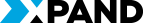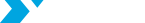Exploring Enhanced Features and Upgrades in Dynamics 365 Business Central 2023 Release Wave 2
In October 2023, Microsoft Dynamics 365 Business Central 2023 Release Wave 2 officially made its debut. In this article, Inna Hrasevych, Software Test Engineer from Xpand will provide you with a swift overview of the latest features and the advanced capabilities that can elevate user experience.
Besides, you can effortlessly upgrade or install the latest version of Business Central with our assistance, realizing the app's full potential. All you need to do is complete a questionnaire, allowing us to provide you with an estimate of the project's duration and cost. Alternatively, you can request this service here, and our team will promptly send you a quote.
Previously, we also reviewed the most interesting updates in Microsoft Dynamics 365 Microsoft Dynamics 365 Business Central 2023 Release Wave 1. You can read more about it here.
So, let's get started with overview:
Use actions to go to or fix errors inline
To increase users’ ability to resolve errors independently, actions have been introduced on validation dialogs. If the user enters data that causes an error, they can navigate to the page where the problem can be fixed. For example, when approving a general journal, the approver might change the G/L account number by mistake. In this case, Business Central shows an inline validation error with actions.

- The Show comments action takes the user directly to the Approval Comments page where it is possible to add a comment about the change, without the need to search for an action that will do the same.
- The Reject approval action rejects the approval request and enables the approver to make the change, also directly from the error message.
The Refresh icon, conveniently located within the inline validation error message, allows users to easily revert changes. Selecting the Copy Details icon copies the error's technical information to the clipboard, simplifying the process of sharing it with support for troubleshooting purposes.
Get to data search from anywhere in Business Central
Initiate a search in the Tell Me dialog using the Alt+Q shortcut from any location in Business Central, whether by entering keywords or, on editable pages, it automatically searches for the value in the currently selected field.
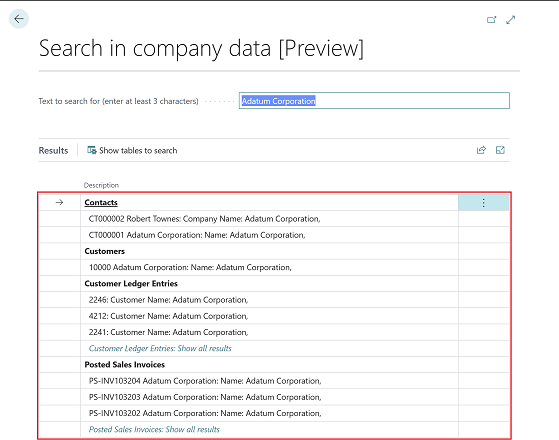
The search results include the top results in the tables the user has access to. However, to make search results show even faster, they can limit the scope by selecting Show tables to search on the Search in company data page, where it is possible to:
- pick the tables to search in.
- include the specific fields in the selected table.
Sync document and posting dates for sales and purchases
To help comply with accounting standards and ensure accurate financial calculations, sales and purchase documents have date fields that serve different purposes.
- The Document Date field value must align with the date on the sales invoice that was sent to the customer, or with the date on the purchase invoice that was received from the vendor.
- The Posting Date field shows when a document was registered in Business Central.
Depending on the business processes, these dates might not be the same. To give flexibility, the Link Doc. Date to Posting Date setting on the Sales & Receivables Setup and Purchases & Payables Setup pages allows the configuration of the sales and purchase processes accordingly. In previous versions, changing the posting date always updated the document date. Now, it can be just turned off with the help of the new setting.
Analyze, group, and pivot data on lists
Analysis mode offers a fresh approach to data interaction on lists. Instead of complex report configurations, you can now create multiple tabs for diverse data tasks and views. When a page is in analysis mode, it's split into two areas:
- The main data area (including a Tabs pane) where you can interact with data.
- The field modifier area that allows you to control the data to show and its format.
Business Central provides a feature-rich analysis mode that includes data grouping, pivot mode, and additional filters.
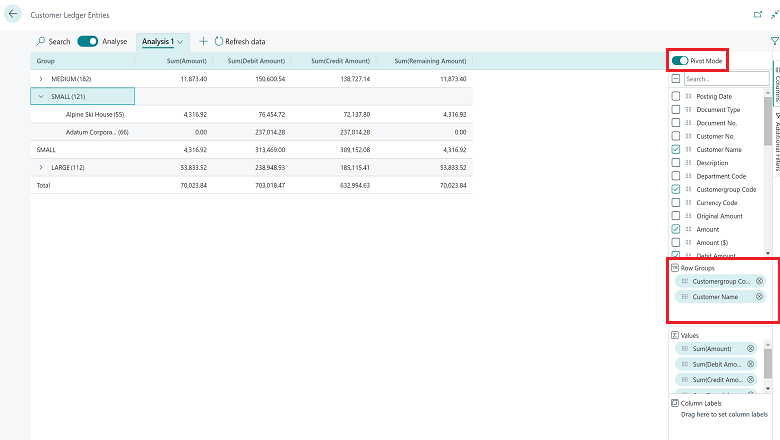
By the way, app can save multiple column setups and filters. The next time the user switches to analysis mode, they can dive straight into analyzing data.
Share a data analysis with a co-worker
From any analysis tab, you can share a link to the tab with co-workers. Shared links can also be used as a click-once installation of good out-of-the-box analysis. When a user clicks a shared link, the page opens in data analysis mode and the analysis is created as an analysis tab.
Consider these features as merely the tip of the iceberg. We highly encourage every reader to explore the full range of new features introduced 2023 Release Wave 2 on the Microsoft official website.
Upgrading to a new version of such a powerful and complex application as Business Central undoubtedly requires professional expertise and a scrupulous approach. Therefore, we would like to take this opportunity to remind you that Xpand holds more than 13 years of expertise in upgrading clients from Microsoft Dynamics NAV, spanning from early Navision Financials 2.0 to the latest iterations of Microsoft Dynamics 365 Business Central. So, you can easily request this service here, and our team will send you a quote promptly.