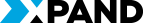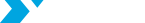To upgrade, or not to upgrade, that is the question
Despite the fact that older versions of Microsoft Dynamics NAV are not supported by Microsoft and that newer versions provide new experience as well as work much faster, most companies using solutions based on Microsoft Dynamics NAV tend to stick to older versions. The primary reason for the reluctant adoption of new releases is the long and complex process of upgrading.

Your solution may be a heavy customization of the standard functionality and these custom features will need to be somehow merged with the new standard functionality, which in its turn may already fully or partially provide the same possibilities. You may want to even consider re-implementation, which may appear to be simpler and less time-consuming. However, an upgrade can also be the best option, especially if performed by professionals with vast upgrade experience.
Based on our experience, the main reasons why customers refuse to transfer their solution to a newer version of Microsoft Dynamics NAV are as follows:
- Upgrade is expensive – Customers tend to exaggerate the price of an upgrade, especially if they have not done it before;
- Upgrade is complex and time-consuming – Without having enough knowledge about the upgrade process, customers sincerely believe that an upgrade is a complicated project, involving a lot resources and basically making the work on site to suspend for the duration of the upgrade;
- After the upgrade customization and data will be lost – Another common reason is the fear to lose data as well as customized functionality after the upgrade is completed;
- Probable necessity to update the whole working environment – A thought about probable necessity of the whole environment as the result of jumping on to the new platform may also put off the decision of making an upgrade;
- Blind devotion to the well-known software – This one is common for any software users. Sometimes we get used to software that we have been using for years to the extent of feeling strong attachment to it and refusing to see the benefits of its modern counterpart. Thus, the new version of software may seem scary and ugly at first site. Customers also seem to be intimidated by the fact that their current user base will have to learn the new features and adapt to the new environment.
No matter how great those fears may seem to be, they become dispelled the more you learn about the upgrade process and have a trustworthy experienced upgrade team at your disposal.
So, is it really that expensive?
First of all, the upgrade process has been improving over the years and now it is much more automated, which makes it faster and cheaper overall, eliminating the margin of human errors. You will be surprised at how different it is now if you haven’t upgraded for a while.
How complex and time-consuming is it?
The whole upgrade process is performed in parallel to the working process in the live environment. Thus, the work on site is not affected. When the upgrade preparation is done, the transition to the new version is carried out on an agreed weekend so that the work of end users is not delayed. The input from the customer is minimized. Actually, a request, a filled in questionnaire, and the source database/objects will suffice to perform an upgrade. It is important to note that a thoroughly filled in questionnaire provides about 90% of information required to perform an upgrade. However, if the customer desires, the involvement can be deeper. For example, the development team can send detailed status reports of every upgrade stage, especially during the live transition to the new version.
Is customization and data really lost?
Data migration is one of the major stages of the solution upgrade. After the upgrade, you will have all historical data in the new version together with any already developed customizations. If a team of professionals is in charge of the upgrade, you should not lose any data or custom features in the process of the upgrade. Microsoft in its turn provides upgrade tools to transfer data which are also used in the upgrade process. The upgrade team analyses the source functionality, transfers it to the new version if possible and adapts it to the new platform if required. Thus, the custom workflows from the source version will not be changed or lost. By the way, it is really helpful for the upgrade team if the customer provides detailed description of the existing workflows in the source version if they are available. This ensures that the existing functionality is preserved.
Is there the necessity to update the whole working environment?
The philosophy of Microsoft Dynamics NAV underwent a very thorough change in course of time. Previously it was the customer who had to adjust himself to Microsoft Dynamics NAV, while nowadays, it is Microsoft Dynamics NAV that tries be flexible and adapts itself to any environment. Microsoft Dynamics NAV is a multi-platform solution that works on multiple types of devices (desktop, tablet, smartphone, etc.). In fact, this is common for all Microsoft products. This approach makes it easier to implement any solution on newer versions of Microsoft Dynamics NAV.
What about the blind devotion to the well-known software?
As for the fact that numerous customers are unwilling to upgrade due to being too accustomed to working on their old platform, this is quite natural. Just remember how many people are skeptical whenever Microsoft releases a new version of their operating system, regardless of how much hype there is in the press. However, if you have enough will to overcome your fears and finally try out something new, you usually find yourself relieved pretty soon. Within a very short period of time you cannot stop thinking about how you could work on the older version for so long, and, eventually, the new version becomes a new cozy place that you do not want to exchange. Besides, if you want to allure young professionals to your team, it is vital to keep up with the latest technologies.
Regarding the fear of teaching the staff to work on the new version, this is not a problem, by any means. If the differences are that substantial, the upgrade team can always suggest key user training to ensure the transition to the upgraded version is as smooth as possible for the end users.
So, what are the benefits of moving to a newer platform?
New versions of Microsoft Dynamics NAV usually come packed with feature and speed enhancements as well as provide a more user-friendly interface. Additionally, you can expect squashed bugs in the existing features and security improvements. New functionality provides new opportunities and ideas to develop your business. Moreover, when you are on the latest platform, the next upgrade will be much easier, because if you do not upgrade regularly, and then at some point you finally decide to upgrade, the differences between the target version and the source version are too big, which complicates the upgrade process. The latest version of Microsoft Dynamics NAV allows you to install the latest hotfixes and the choice of compatible add-ons becomes much wider.
Furthermore, the upgrade process itself provides a window of opportunity for improving your solution behind the scenes. The upgrade team clears up the code to remove obsolete, unused, and unnecessary code. As the result of this code optimization, the upgrade cost is reduced as the number of customized objects becomes smaller.
In the long run, it is up to customer to decide whether it is worth upgrading or not. The main thing is to help them make a deliberate decision taking into account all pros and cons.
When you are on the latest version, you know you are at the highest functionality available.
Do not hesitate any longer! Upgrade now to be up-to-date and keep up with ever-changing trends.