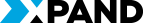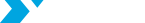How to improve your customer experience with web portals: a comparison of Power Pages and Xpand Portal
Yurii Nabochenko, Chief Product Officer of Xpand Ukraine:
A web portal is a powerful tool for improving your customer experience. It allows you to share your data, such as orders, invoices, inventory, or shipments with your customers. It also enables your customers to collaborate with you easily and conveniently.
While numerous options exist, this article focuses on two low-code platforms — Microsoft Power Pages (formerly Dynamics Portals) and Xpand Portal — to help you create and host business web portals. The comparison is based on five criteria:
- deployment,
- configuration and customization,
- integration,
- access and permissions
- pricing.
We will delve into each criterion in detail.
Deployment
Power Pages is a cloud-based platform and is only available as SaaS (Software as a Service) solution. It allows users to extend their website solutions across the Microsoft Cloud, integrating them with Power Platform, Azure, and Dynamics 365.
To manage your own metadata and any business information Power Pages, use Dataverse, a relational database with benefits in automation, analytics, and security.
Xpand portal is available on the premises. It uses the Microsoft SQL database as metadata storage with all setups and configurations. All business data is stored in NoSQL Lucena.NET index that ensures blazing-fast full-text search.
Configuration and customization
Power Pages allows the creation of business websites without any code via Design Studio adding custom CSS. Moreover, it contains 16 predefined business solution templates. Any additional customization is accessible via pro-developer tools like HTML, JavaScript, and Liquid.
Xpand Portal offers a wide spectrum of changes accessible through its CMS, which is based on the Umbraco engine, allowing you to create any simple and moderately complex portals, selecting different color schemas with the ability to change the color of controls without knowledge of CSS. No predefined solution templates are available. However, they can be quickly configured according to your needs.
Customization is available via JavaScript in CMS and C# development.
Integration
Power Pages enables the creation of model-driven apps using Dataverse.There is a list of standard tables and business data which can be synchronized from Business Central to Power Pages. However, integrating something a bit more complex will require specialists with extensive expertise in the area.
Integration with Xpand Portal is possible with Business Central out of the box, using the provided connector that allows simple and easy setup of any tables and fields specifying table relations and filters.
The connector is available and works for both on-prem and cloud-based Business Centrals and allows you to start extending any kind of information from ERP to Xpand Portal literally in a few clicks.
Access and permissions
Both tools provide role-based access.
In case of Power Pages, it is global, contact access, account access, and self-access types.
Xpand Portal provides global, group, contact access, and account access types.
Pricing
Power Pages licensing is based on two user types, authenticated users per website/month and anonymous users per website/month.
A separate license for Dataverse is not required, however, in case development is needed, a premium Power Apps or Power Automate license will be needed.
Relatively simple projects can be done by customers without the involvement of any extra resources. For something more complex, dedicated development services will be required.
Licensing for both authenticated and anonymous users depends on the number of users per month. The price for authenticated users starts from $200 for every 100 users per site per month. While the price for anonymous users starts from $75 for every 500 users per site per month. The more packs you buy the lower price per pack will be.
Xpand Portal:
Infrastructure: In the case of an on-premises installation, the cost of dedicated servers is added.
Installation, setup, and configuration can be done on your own using the provided installation guide, online help, and configuration videos. Also, these services can be provided by Xpand or its partners. If complex customization is required, it will require development services. As an option, UI/UX can be specifically designed to cater to the customer's requirements.
Licensing of Xpand Portal based on a subscription model starts from 399€ per month with basic configuration. There is also an advanced license with extra features like SSO, API, member activity tracking, or automatic notifications that start from 499€ per month.
As a conclusion, the main advantages of Power Pages when integrating with Business Central are as follows:
- it provides almost ready-to-use solutions for simple scenarios that require integration of basic tables from Business Central;
- high level of integration with the Microsoft ecosystem;
- leveraging site security features from Microsoft Azure, such as Front Door, Azure DDoS Protection, and other web application firewalls that Power Pages support;
- there is no need to support infrastructure.
On the other hand, Xpand Portal offers its own set of advantages for integration with Business Central:
- high level and easiness of portal configuration that allows creating low and medium+ complexity portals without any development;
- simple, easy, and quick integration with Business Central in the cloud and on-premises;
- ready-to-use pages with core portal features and prebuilt UI elements;
- user-friendly and intuitive content management.
So, which one should you choose? The choice between Power Pages and Xpand Portal depends on your business needs, goals, budget, and preferences. Both solutions have pros and cons, so you need to weigh them carefully before deciding.
If you need more information about Xpand Portal solution, please contact us today or me directly via LinkedIn. Our team and I will be happy to assist you with your web portal project.