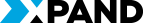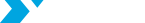Enhancing the Perception of a Digital Product: how UI/UX Design Shapes User Experience and Business Success
In
the realm of modern technology and the highly competitive online landscape,
UI/UX design has transcended its role as a mere element to become a pivotal
factor in the success of any web product, IT solution, or portal. Imagine a web
application as a store window: if it's attractive and well-organized, you're
more likely to step inside and explore further. But if it's cluttered,
overwhelming, visually unappealing, or even "empty," you'll likely
pass it by. The same principle applies to digital products: the user's first
impression holds immense sway and directly impacts overall business metrics.

According to a recent study by Forrester Research, a well-designed user interface can boost web product conversion rates by up to 200%, while an optimized user experience can increase conversion rates by as much as 400%. In other words, the numbers speak for themselves.
But what elements need to be considered? What shapes a user's perception of an interface? What trends and tendencies are currently relevant? And how does the Xpand Portal integrate these principles into its interface? Let's delve into each of these aspects.
Essential Components of an Effective UI/UX Solution
1. User Research
The foundation of crafting an exceptional UI/UX lies in understanding the target audience. This necessitates conducting user research to delve into their needs, pain points, and expectations. A plethora of user research tools exist, encompassing interviews and surveys, data analysis and segmentation, user persona development, and much more. By employing these methods, businesses can gain valuable insights into user behavior and preferences, enabling them to create features that truly resonate with their audience and deliver tangible business value, such as process optimization or financial gains. In the development of the Xpand Portal, we leverage analytics and user feedback collection, which businesses can utilize to enhance workflows and make strategic decisions.
2. Intuitive Design
A
user interface should be simple and intuitive, allowing users to effortlessly
navigate and perform actions without the need for extensive explanations. The
process of crafting an intuitive design can be guided by Jakob Nielsen's 10
heuristics and is inherently iterative, requiring continuous user testing of
proposed hypotheses and ongoing refinement based on their feedback. Notably,
the design audit of the Portal was conducted precisely with these heuristics in
mind.

3. Visual Appeal
Visual
design plays a crucial role in shaping a positive product perception. It
encompasses the selection of color palettes, typography, icons, and other
visual elements. The fundamental principles of visual appeal are rooted in the
principles of composition, typography, and color theory:
- Layout: The layout should be straightforward and logical. Excessive complexity can bewilder users.
- White Space: Utilizing white space contributes to a more balanced and visually appealing design, facilitating information comprehension.
- Color: Colors significantly impact user emotions and perceptions. It's essential to choose colors that align with brand identity and evoke the desired associations.
- Contrast: High contrast between background and text enhances readability. This is particularly crucial for accessibility, ensuring that users with visual impairments can seamlessly utilize the product.
- Typography: Fonts should be legible and complement the product's style and brand. Employing too many different fonts can render the interface chaotic.
- Hierarchy: Establishing a clear hierarchy of headings, subheadings, and body text facilitates navigation and readability.
4. Usability
Usability determines how easily users
can accomplish their tasks using the product. This concept encompasses
intuitive navigation, clear instructions, and a minimal number of steps to
complete a given task.
5. Adaptability
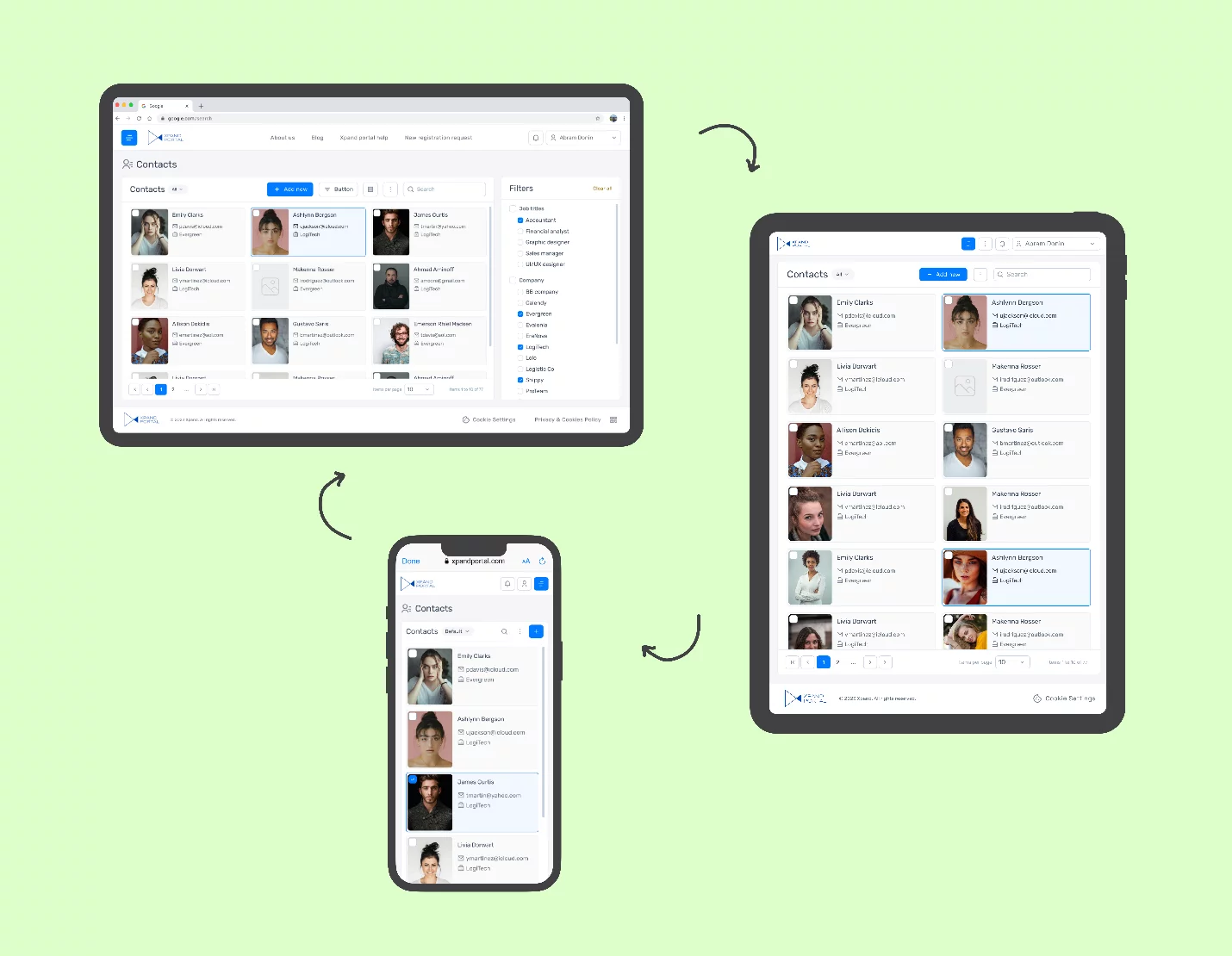
A digital product should be
accessible across various devices and screens. This means the design should be
adaptive and look good on both large monitors and small smartphone screens. In
the context of the Portal redesign, we paid significant attention to enhancing
its adaptability. As a result, whether you're viewing content on a large
monitor, computer, or smartphone, the interface remains user-friendly and
functional.
6. Loading Speed
Loading speed is a critical factor
for user experience. Users don't want to wait for pages to load, so optimizing
speed should be a priority. If a site loads slowly, users lose patience and
move on to other resources. This can lead to a loss of potential customers or
visitors, as well as lower search engine rankings. Utilizing the latest
technologies for page load optimization improves product speed, which
significantly impacts user satisfaction and increases conversion rates.
7. Feedback, Brainstorming, and Testing
Regular user hypothesis testing and
feedback gathering help identify problems and improve the product. This allows
developers to make timely adjustments and refine the UX. For instance, the
Xpand product team periodically conducts CJM and brainstorming sessions to
generate new solutions and hypotheses based on customer and user feedback. This
is followed by a testing phase. This allows data-driven decisions to be made
regarding product improvement.
UI/UX Trends and Tendencies Relevant for CRM Systems in 2024
1. Minimalism
One of the key trends in modern
design, which remains relevant year after year, is minimalism. Its essence lies
in simplifying the interface to the minimum, focusing on clean design,
simplicity, and user-friendliness. Practically, this means less is more. Tip:
Eliminate excess attention-grabbing elements and focus on those that truly
matter.
2. Personalization
To thrive in the oversaturated
digital product market, it's necessary to provide a hyper-personalized
experience. But what else can be done if this is already implemented in the app
or on the website? Tip: Add different levels of personalization, including:
- Individual: Each user sees their own interface and content.
- Role-based: Users are grouped based on common characteristics. For example, the portal may look different for different roles and users.
- Geolocation-based: The interface changes based on the user's location.
3. Focus on Accessibility
Accessibility is a leading UI/UX design trend in 2024. To create a service with equal accessibility for different categories of people, three design principles need to be considered:
- Identify what may be inaccessible to people with disabilities.
- Identify situations where not all customers can use the product equally effectively.
- Create different design workarounds to ensure an equal experience for all customers.
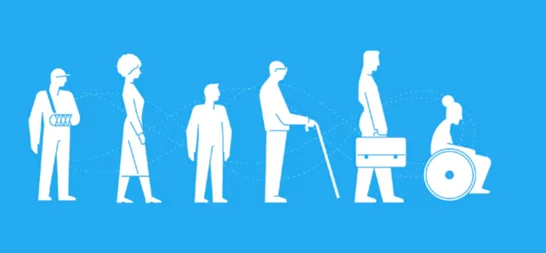
Common accessibility issues
According to the World Health Organization, 16% of the world's population has a
disability, and they often face barriers to accessing digital services or
products. Additionally, as the population ages, the number of users requiring
enhanced accessibility to digital products is increasing due to hearing
impairments, physical, cognitive, and visual limitations.
Designing for Accessibility
When designing digital products, it's crucial to consider screen readers, speech recognition software, and other input methods. At a minimum, it's essential to employ simple tools like color and contrast to emphasize important information and make it readable and understandable. Using plain language can be helpful for individuals with cognitive disabilities.
Ethical Design Principles
Ethical UX design is characterized by
transparency, privacy, and social responsibility. One of the primary objectives
in 2024 is to protect personal information and ensure full or partial data
privacy. Teams are focusing on creating open interfaces, giving users maximum
control over their data.

Challenges Faced by UI/UX Designers
Now that we've explored the key trends and components of UI/UX design, it's important to acknowledge that practical challenges always arise. For instance, striking a balance between creativity and functionality can be a daunting task. Sometimes, designers strive to create something highly original and unconventional, but this can compromise the usability of the product. Therefore, it's crucial to always keep the end-user and their needs at the forefront.
In truth, I also encountered certain challenges while working on the portal redesign. Among the most demanding, I would highlight: balancing the freedom of the configurator, which can lead to numerous errors, with guiding the configurator along a specific flow, potentially limiting certain functionalities.
To be honest, I also faced some challenges while working on the portal redesign. Among the most difficult ones I would highlight: finding a balance between the complete freedom of the configurator, which can cause a lot of errors, and guiding the configurator along a certain flow, limiting certain functionality; as well as providing the most optimal UI/UX solutions, taking into account the specifics and features of the existing product architecture. Let's take a closer look at this issue:
1. Striking a balance between configurator freedom and a predictable flow
One of the most significant challenges during the portal redesign was finding the optimal balance between granting users complete freedom to configure the portal and restricting their actions to prevent errors.
Complete Freedom: providing users with absolute freedom in portal configuration could lead to them creating unconventional and sometimes erroneous configurations. This increases the risk of technical errors and diminishes the overall effectiveness of portal usage.
Restricted Flow: guiding users through a specific flow, with limitations on certain features, might reduce the number of errors. However, it could also restrict user creativity and flexibility, potentially leading to dissatisfaction.
Solution: the solution involved creating a default configuration with the option for modifications or adjustments. This approach grants users sufficient freedom for individual customization while providing a ready-made, error-checked template to prevent common mistakes and ensure ease of configuration.
2. Ensuring optimal UI/UX solutions within existing architecture
The second major challenge was
ensuring optimal UI/UX solutions while considering the unique characteristics
and limitations of the existing portal architecture.

Architectural Limitations
The existing architecture presented its own unique challenges, making it difficult to implement new solutions.
User Experience Optimization
It was necessary to devise solutions that would enhance the user experience without requiring a complete architectural overhaul, which would have been a costly and time-consuming endeavor.
Solution: UI/UX optimization was achieved through a thorough analysis of current constraints and the identification of solutions that could be integrated into the existing system with minimal modifications. This involved employing responsive design, improving navigation and usability, and implementing incremental updates.
To summarize, UI/UX design goes beyond creating an aesthetically pleasing product interface. It's about crafting an experience that is comfortable, intuitive, and effective for users. Therefore, when developing any web product, it's crucial to respond to customer demands responsibly, consider domain nuances and specificities, customize the product to simplify users' lives, and enhance business efficiency.
Details about the updated Portal design will be available soon. Stay tuned for updates!
If you have any questions or are looking for a Customer Portal, book your free demo session: https://www.xpandportal.com/