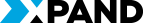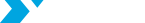NAV TechDays 2019
Traditionally, NAV Tech Days became one of
the greatest technical conferences in the NAV/BC world this year. As usual,
this conference was a great opportunity to see where the product is heading,
and how Business Central (BC) is becoming an integrated part of the Microsoft
ecosystem. Some of the new changes that were released with Microsoft Dynamics
Business Central wave 2 were already described in one of our previous blogs. Nevertheless,
in this article, we would like to share with you the most valuable features
that were announced by the Microsoft team during the NAV Tech Days 2019.
Modern Client
- Role Explorer
- Get a full overview of pages in the product based on the content of the various Role Centers
- Present to the users the whole content of the navigation bar of the current role, structured as a tree view
- Access a second overview showing the business features of all roles in the product
- Explore features that are not normally assigned to the user’s role
- Manage Profiles (Roles)
- Create a new profile to represent any user role in the organization
- Copy an existing profile
- Edit the basic fields of a new/copied profile
- Delete a new profile
- Create URLs to any profile (e.g. https://businesscentral.dynamics.com/?profile=ACCO...)
- Customize UI per profile
- Customize and role-tailor Business Central without writing code
- Do lightweight UI customization for a role using the rich capabilities of the in-client designer
- Download a copy of all profile customizations in AL format
- Clear customization per page
- Open in a new Browser window (Multitasking)
- Open several browser tabs or windows while working in the same company
- Pop out a card or document into a smaller, connected window
- Filter option fields by multiple values
- A new multi-selection control in filters for fields of type Option so that users can filter on these by multiple values
- Save and personalize list views
- Save a new list view with custom filters on specific fields, on totals, and other calculated fields
- Fine-tune and perfect your views over time by saving changes to them
- Clone any system view by saving a personal copy that you can modify
- Easily rename and remove personal views
- Quickly switch between different views of a list in the filter pane or from the command menu, no matter how you accessed that page
Modern Application Platform
- Current Status:
- Future Planes:
- Continue to componentize Base Application
- Move local functionalities to separate extensions
- Consolidate common functionality into W1 extensions
- Add new modules to system applications
Modern Development
- Access Modifiers
- Rapid Application Development
- Debug Without Publishing (Ctrl+Shift+F5)
- Attach and Debug Next
Modern Platform
- Non-blocking number sequence
- New object Type in AL: NumberSequence
- Generate fast, non-blocking number series
- Might be non-consecutive
- Immutable Keys
- All records now have a unique immutable key (SystemId)
- The SystemId field is a GUID data type field that specifies a unique, immutable (read-only) identifier for records in the table
- Immutable Key = Surrogate Key
- Automatic Index Tuning on Azure SQL
- Fully managed intelligent performance service
- Continuously monitor database queries
- Use built-in intelligence
- Automatically improves performance
- Page Background Task
- Do long-running operations in the background
- Page remains responsive while the task runs in the background
From the Lab
This section includes features which are currently under development by the Microsoft team and, hopefully, will be released in the near future.
- Ghosting
- Read Only Replicas
- Automatic creation of 2 databases (in the background) during the creation of SQL Azure Instance in the cloud:
- Primary Replica (Read\Write)
- Secondary Replica (Read-Only)
- Add a new ReadOnly property (on page, query, etc.) to provide a possibility to read data from the read-only replica on the SQL Azure instance
- Automatic creation of 2 databases (in the background) during the creation of SQL Azure Instance in the cloud:
- Interfaces
- New object Type in AL: Interface
- Allows creating code that specifies which functions a codeunit must implement, without having to define how these functions are implemented
- Example of Implementation:
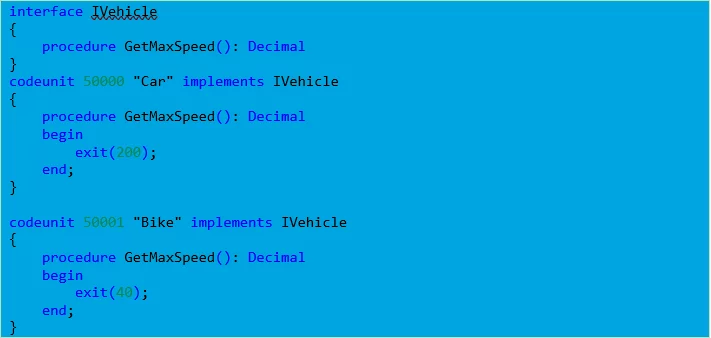
Also, a new road map for Dynamics 365 Business Central was announced by Microsoft. As usual, this road map includes key investment areas for the nearest future:
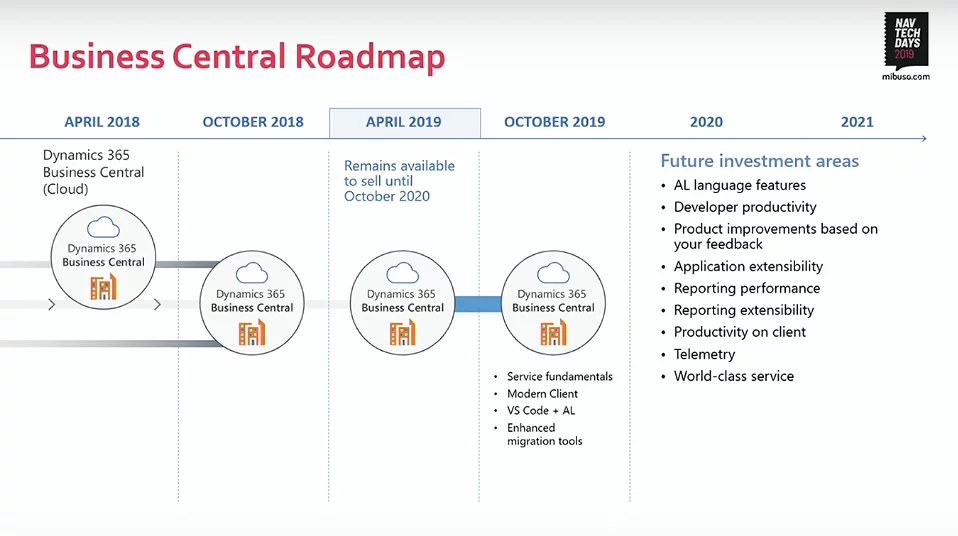
Additionally, great news for those who unfortunately were not able to visit the NavTechDays conference this year:
- all sessions have been recorded and are available on YouTube: https://www.youtube.com/mibusocom
- all presentations can be download from mibuso.com: https://mibu.so/o0wrj