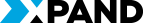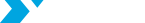What's New in Xpand Portal 3.2.4.0
Version 3.2.4.0 of Xpand Portal introduces the following features and improvements:
JavaScript-based Events
For advanced users, the possibility to add events, based on JavaScript code, was added. This feature allows you to implement various automatic events on your portal. For example, you can add dependencies between fields on records so that a field value is automatically calculated or automatically retrieved from a related grid when another field(s) is filled in or when a certain condition is met.
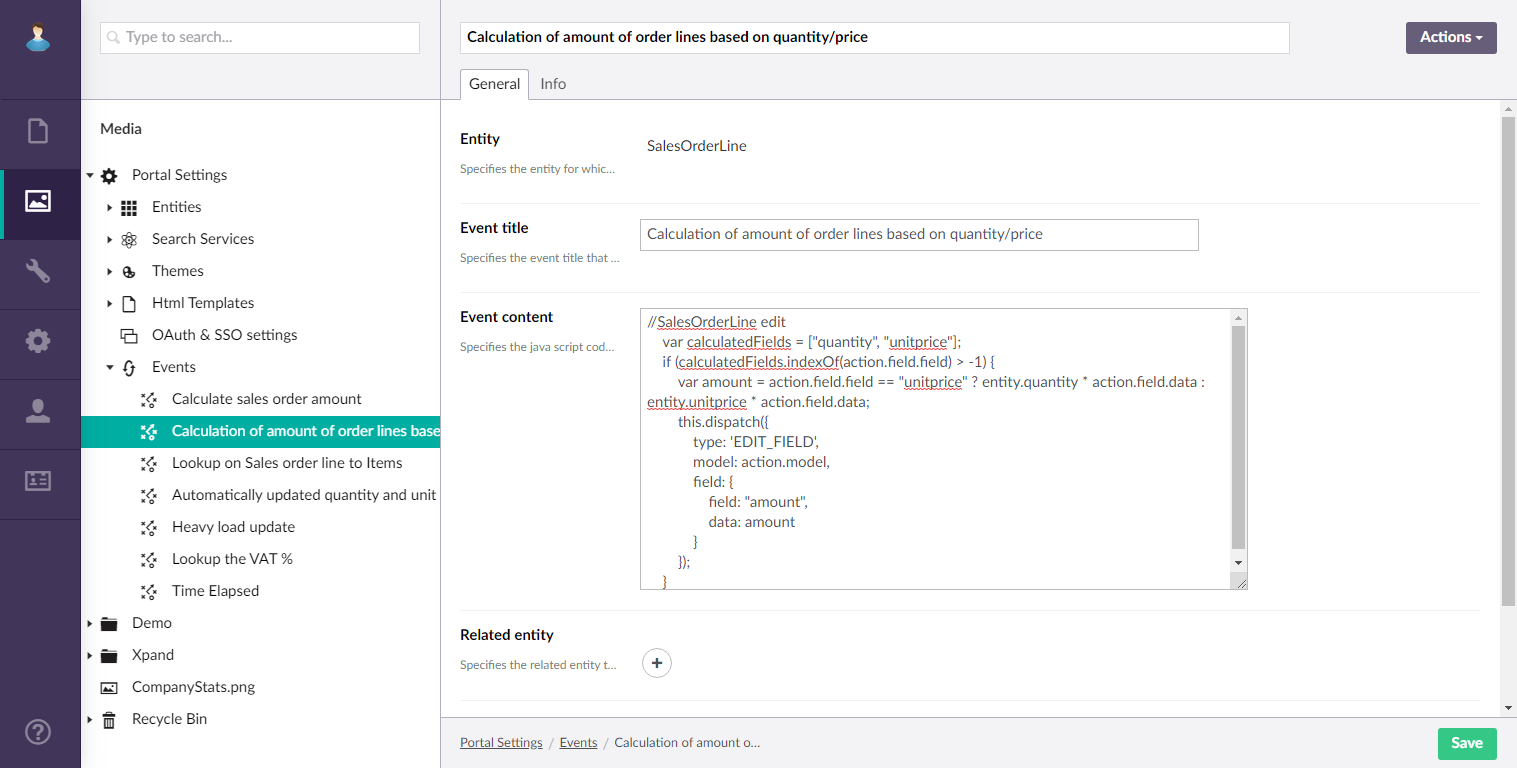
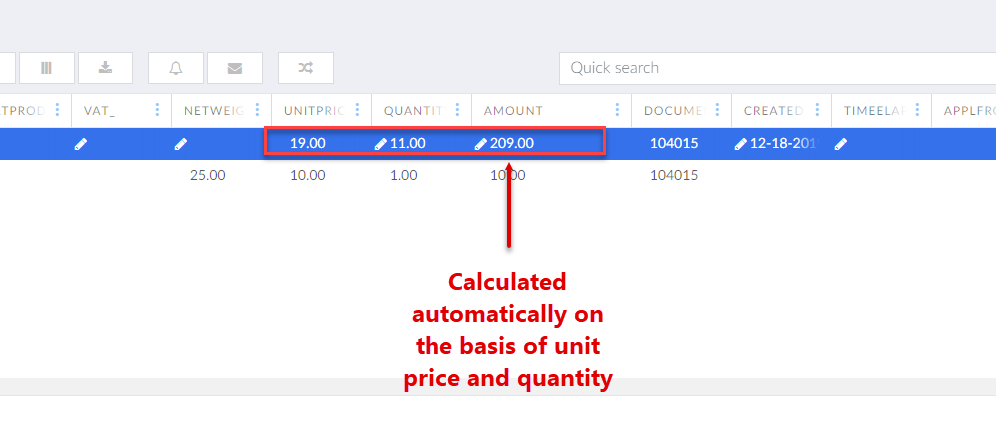 Examples of JavaScript-based events:
Examples of JavaScript-based events:
- Value of the field A is taken from the related grid after the field B is filled in
- Value of the field C is calculated automatically using values from the field A and field B
- Value of the field A is calculated automatically on condition that value of the field B meets a specific criterion (e.g. becomes more than 100).
Send invitation email button
A Send invitation email button was added to the portal member settings, which can be used to send an invitational email to a new portal member with the link to change their password.
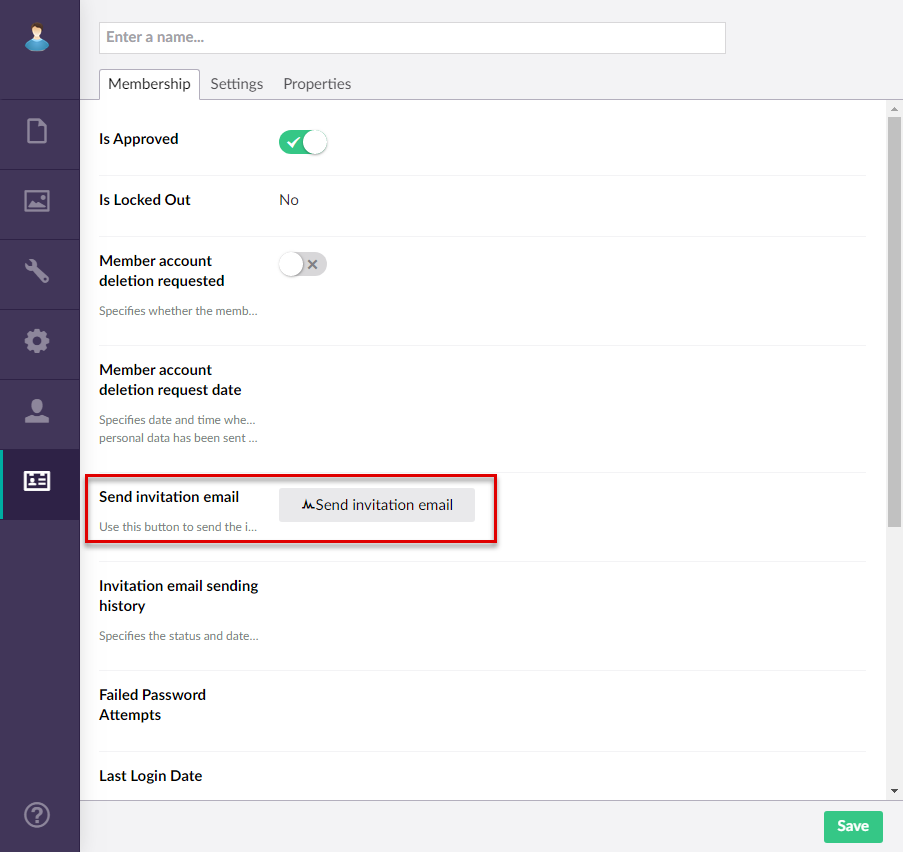
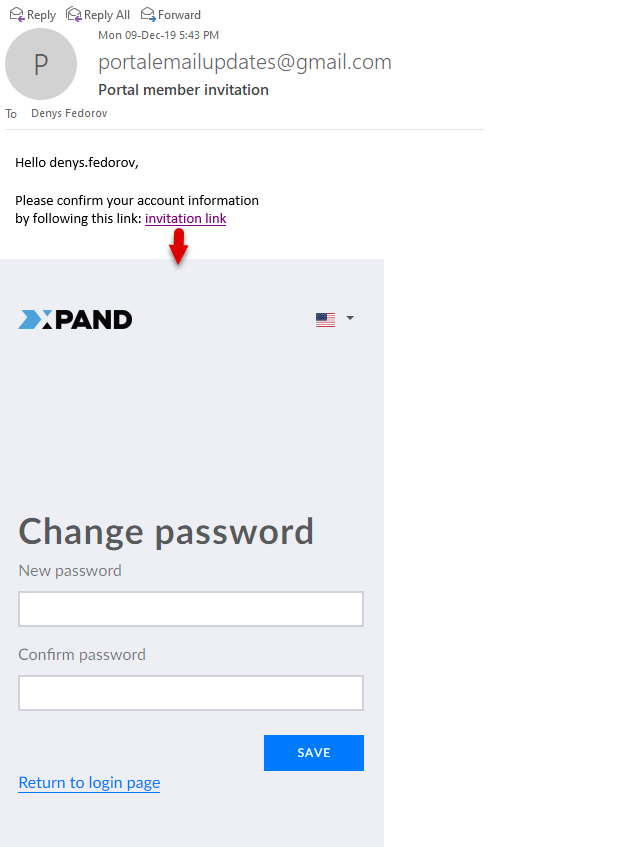
Templates for invitation emails are configured on the Account registration page.
An invitational email is sent automatically when a new member is created with the Is Approved switch enabled.
Improvements to member password change
For security purposes, the ability for the portal admin to change password for an already created member has been disabled. Portal members can change their password using the link in the invitation email or using the Forgot password? Link on the login page.
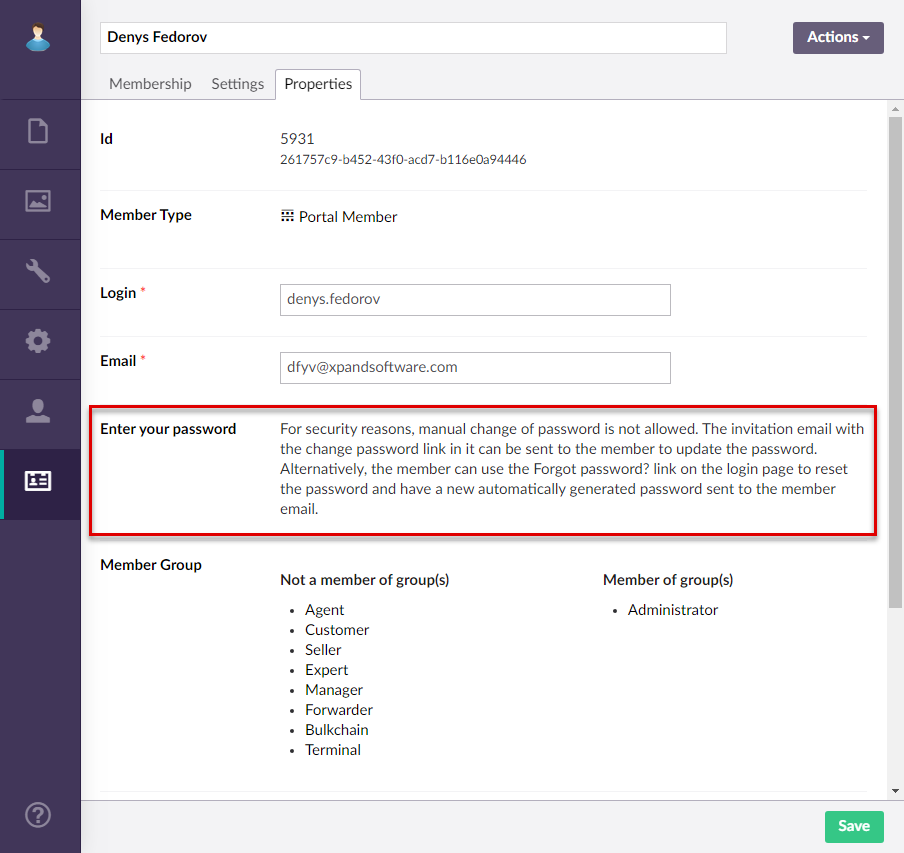
Possibility to choose the default localization
In case you use multiple localizations for your portal, now there is a possibility to choose the default localization for each portal member. Members will still be able to change the localization on the portal header after having signed in if necessary.
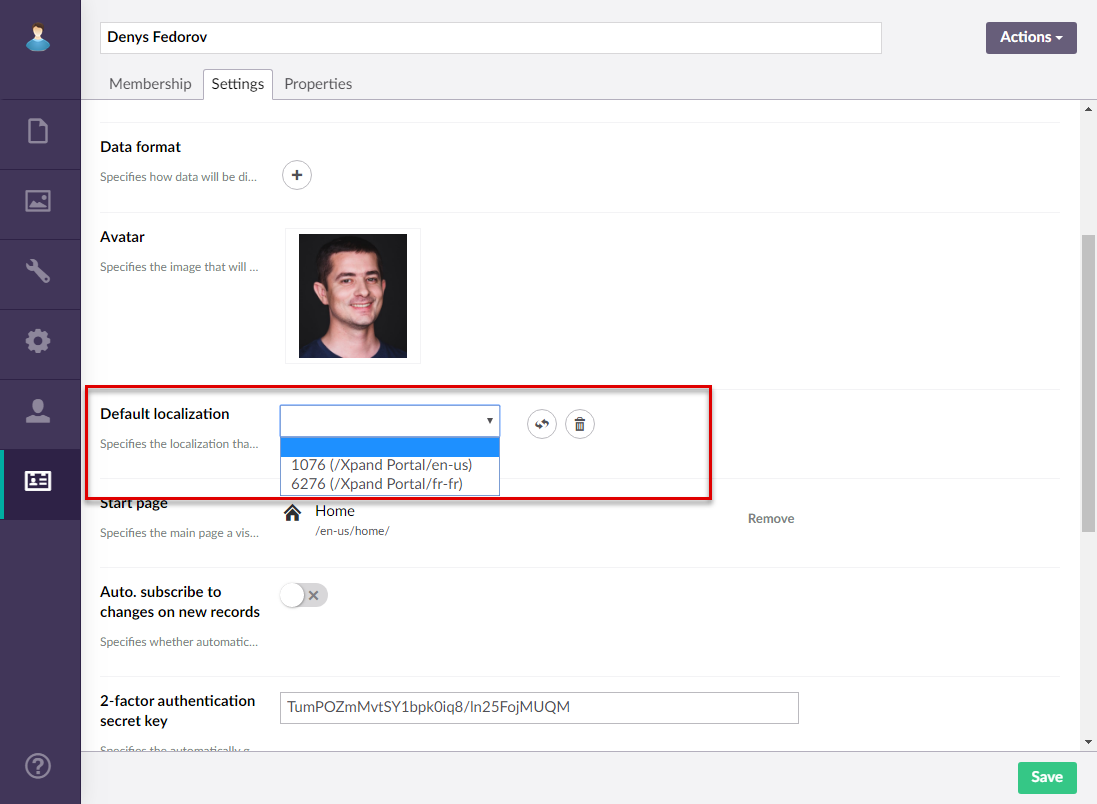
Possibility to change member email from the Account Information page
Now portal members also have the possibility to change the email associated with their member account directly from the Account Information page without the need to contact portal administrator.
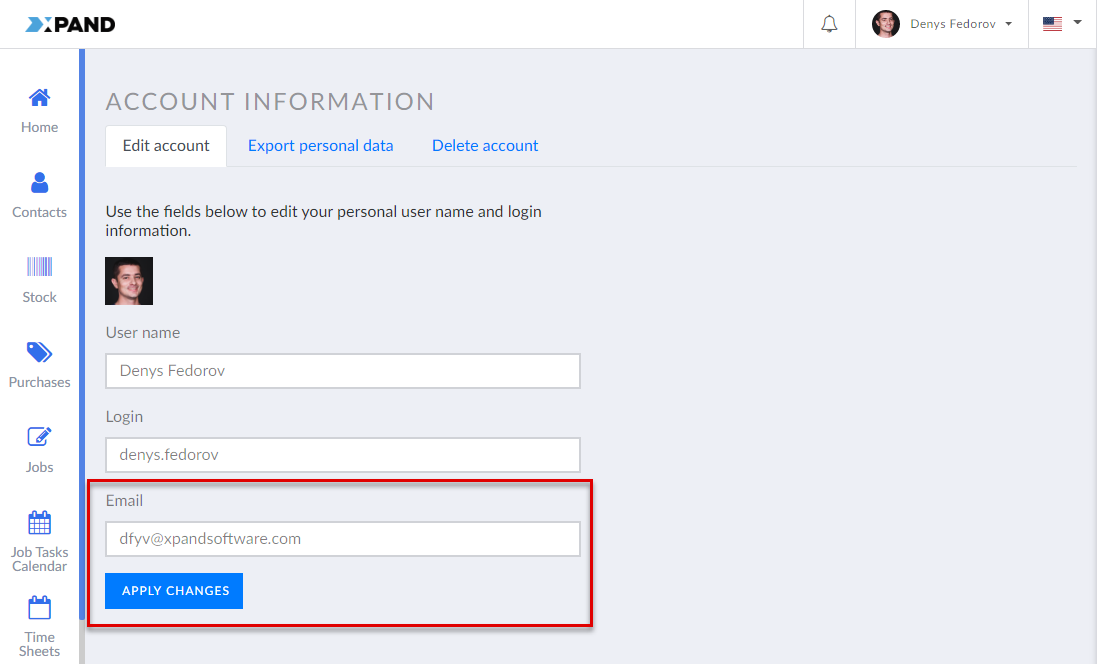
QR code with page URL
A new setting, Show QR code, was added to the dashboard, grid, detail, and simple content page.
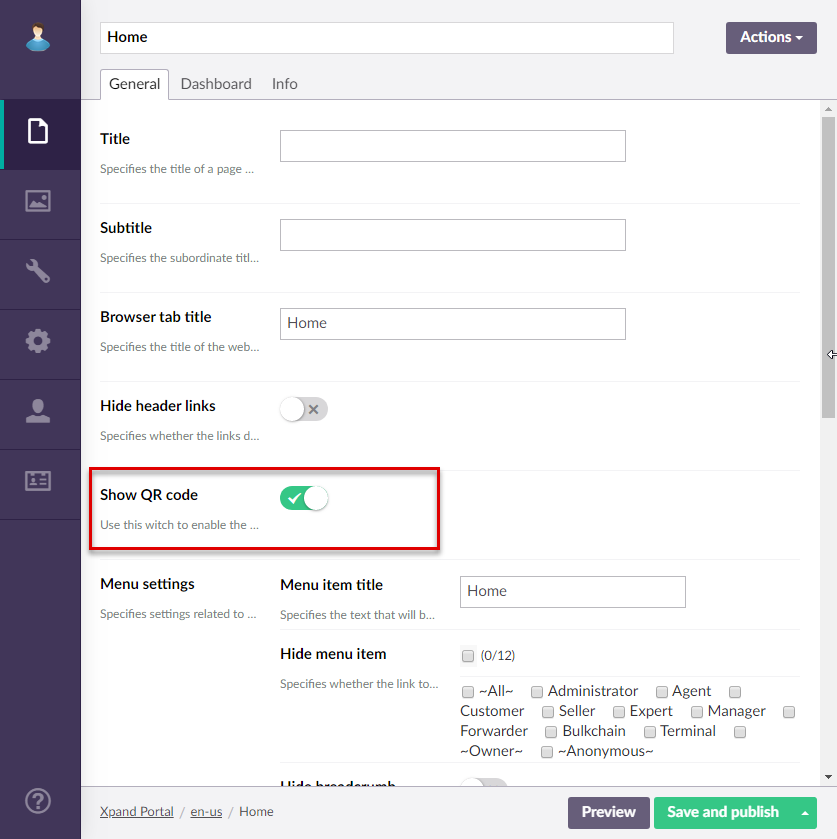
With this switch enabled, a page QR code
becomes available in the corner of the page. You can hover over the thumbnail
to see the QR in full size. This QR code contains the page URL. You can then
make a screenshot and publish this code wherever you need to provide the
possibility to open the page by scanning that QR code with a mobile device.
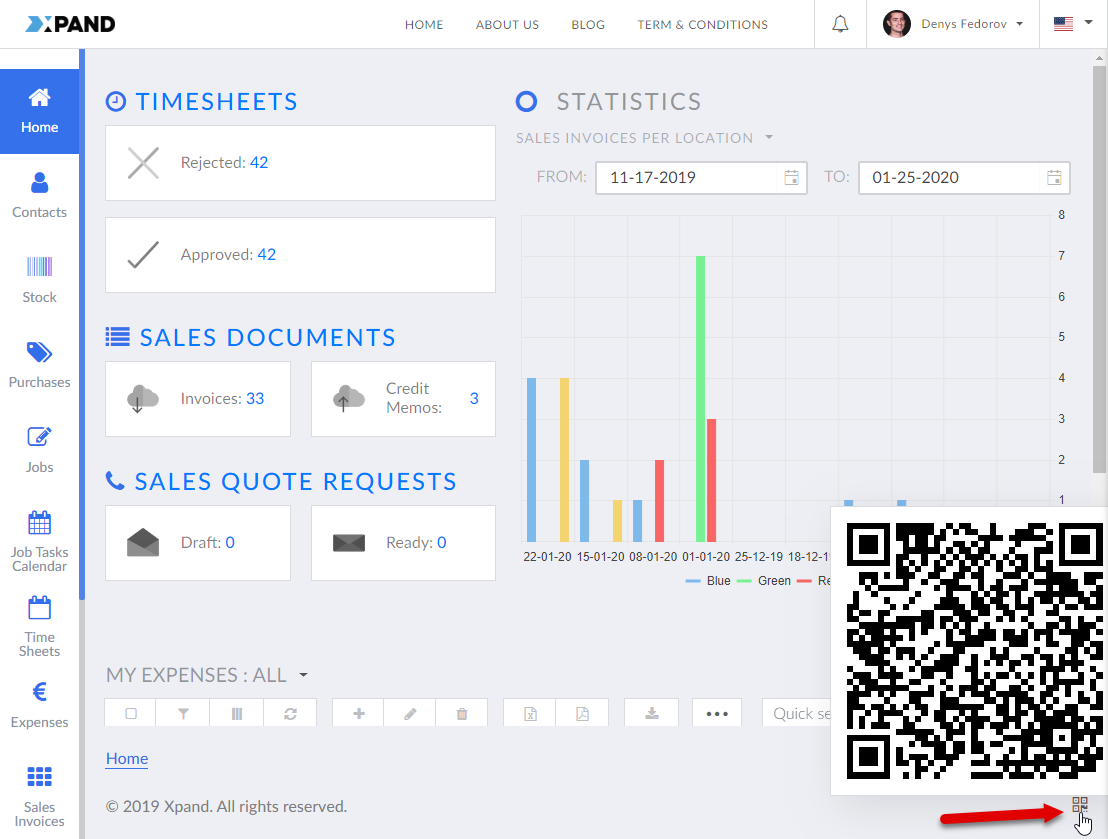
Fields on detail pages can now display uploaded image (s)
A new data type, File uploader, was added to fields in extended field sets. Use this data type to add fields to detail pages the value of which will display an uploaded image. The field may contain multiple uploaded images, which can be viewed as a slide gallery. You use the navigational arrows to switch to the next or previous image. Uploaded images can be deleted and downloaded if necessary.
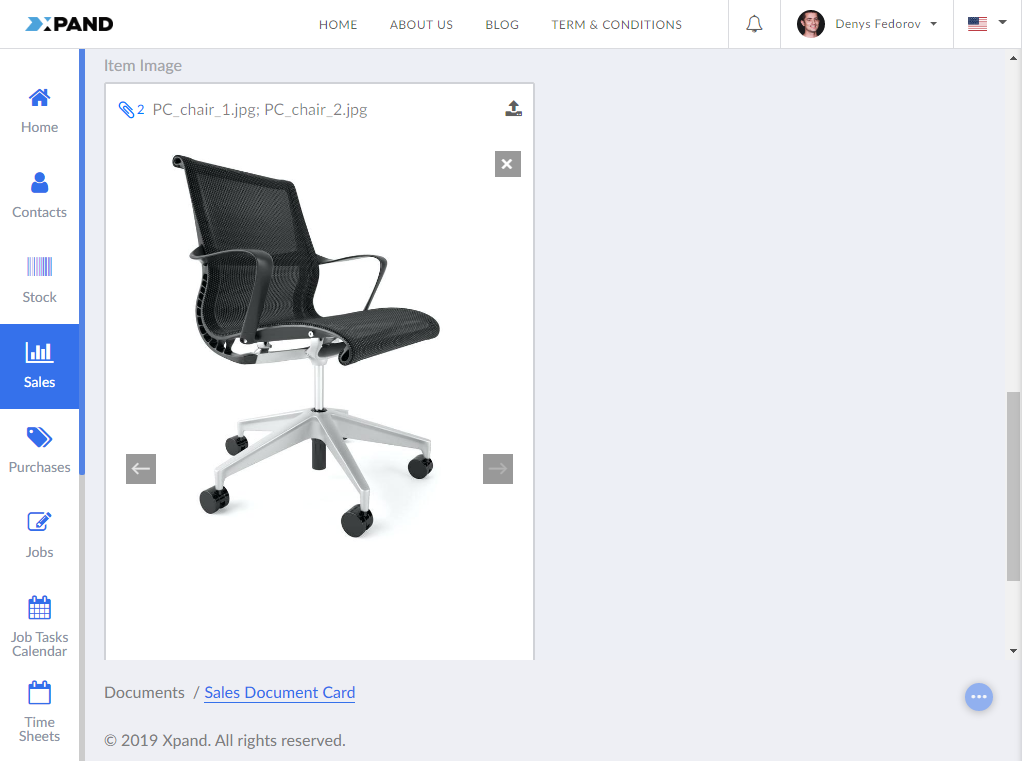
Fields with attachments can show the number of
attachments.
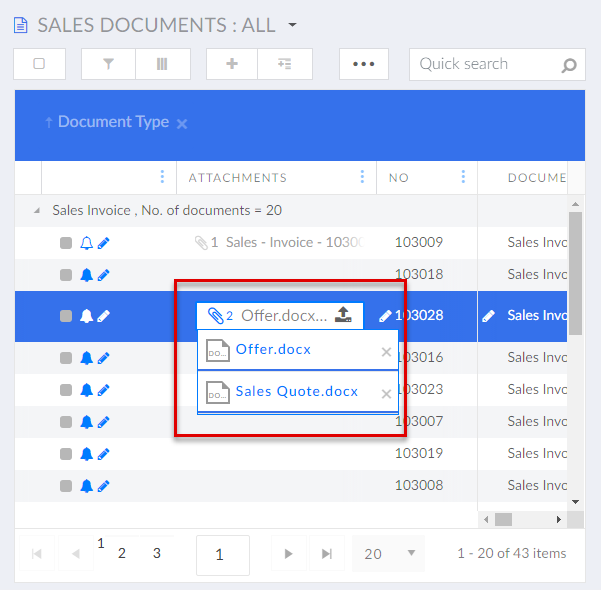
A new upload icon was added. You can also add
a prompt text that will be displayed in the field without attachments when you
hover it.
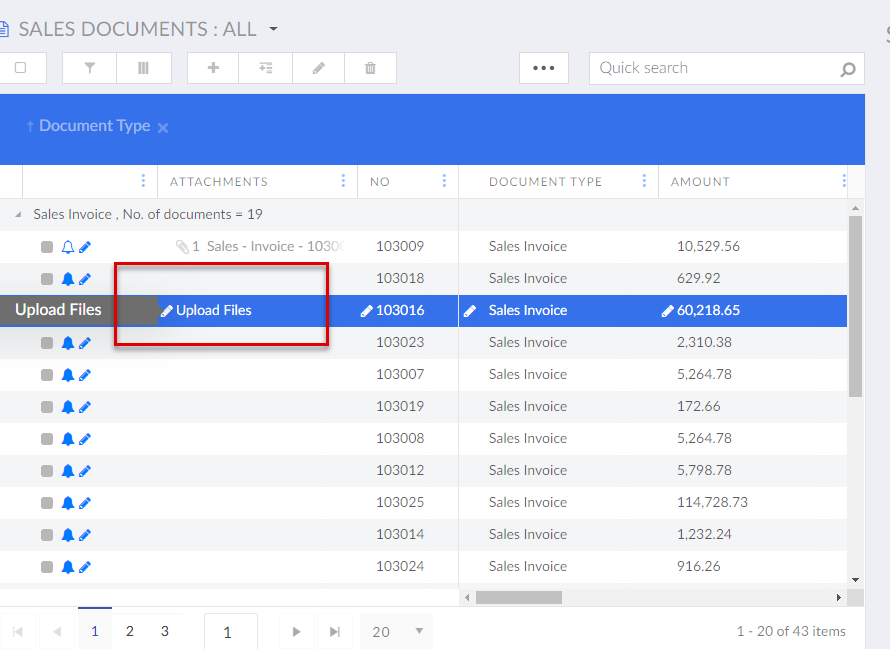
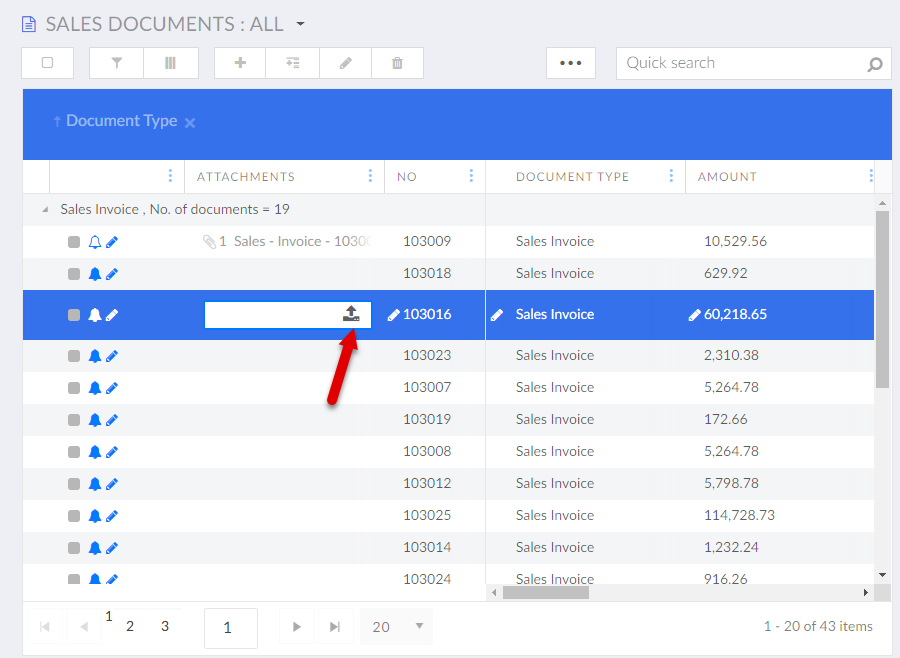
Hide fields from pages
You can hide fields from grid or detail pages using the Hidden data type. This does not depend on the member permissions. A hidden field is not turned off and may still function in the background.
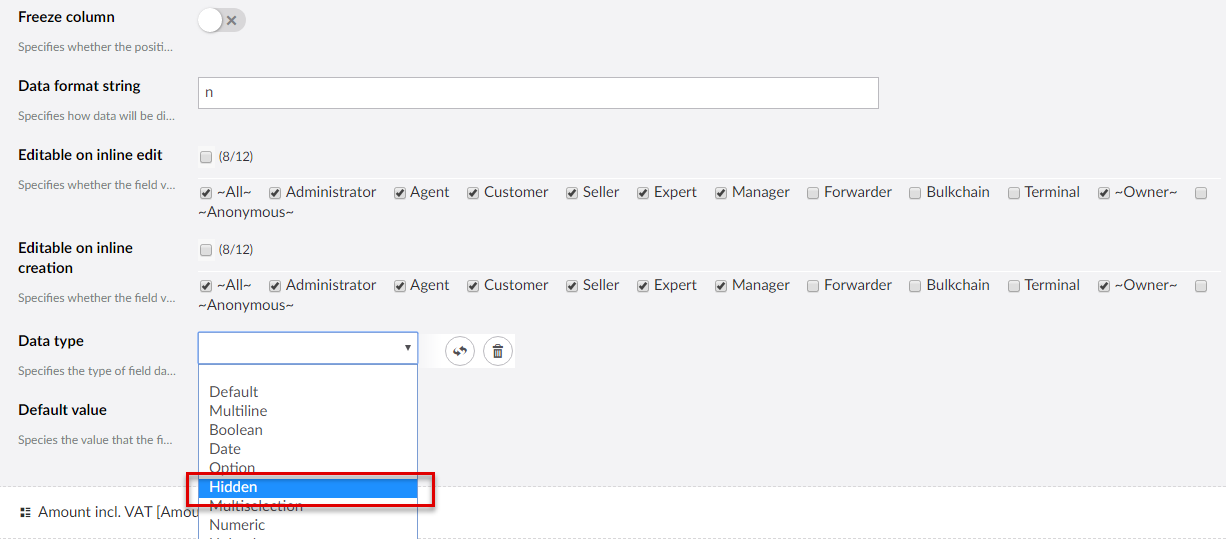
Improvements to record editing on grid pages
When you edit a record on a grid page, the icon is displayed next to editable fields when you hover over a record.
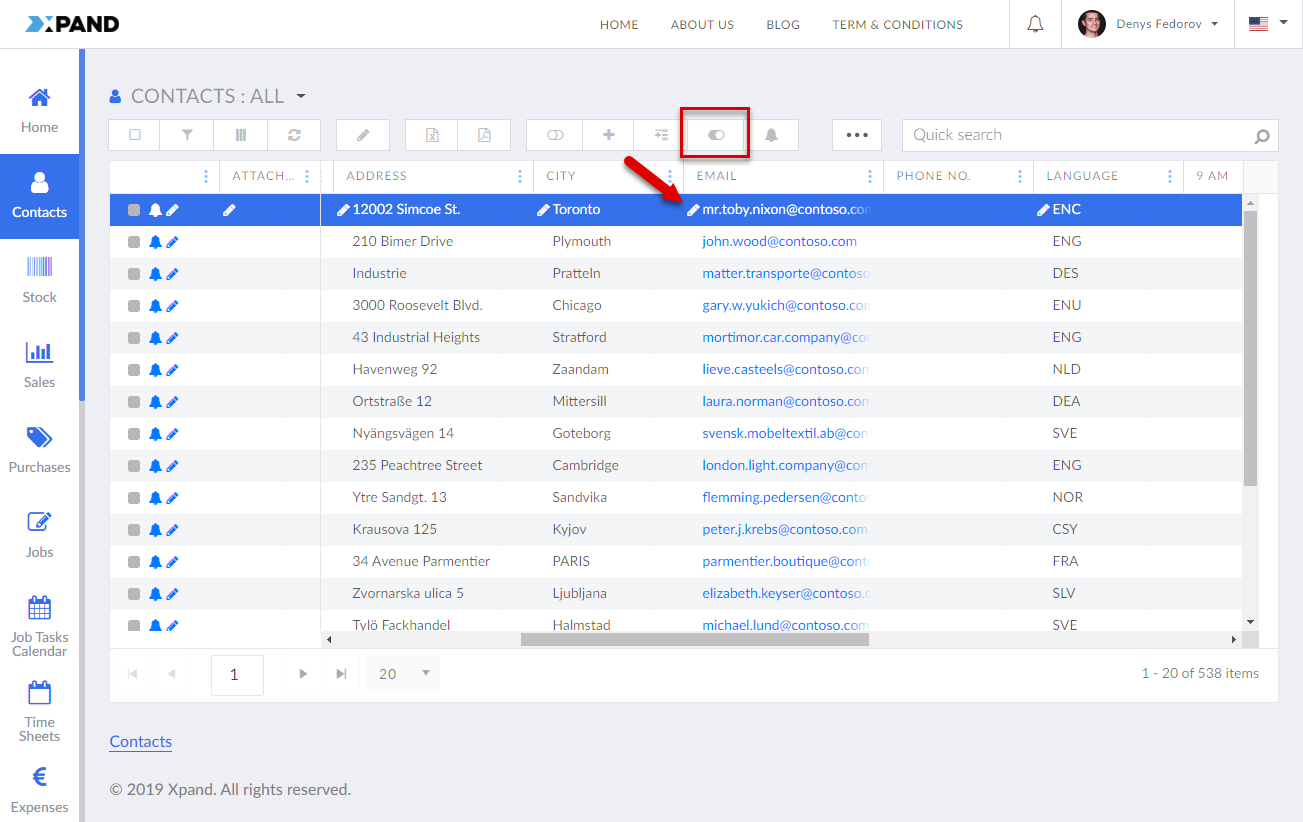
If the record you are editing has hyperlinks,
they are shown as plain text during editing so that you could easily change the
value.
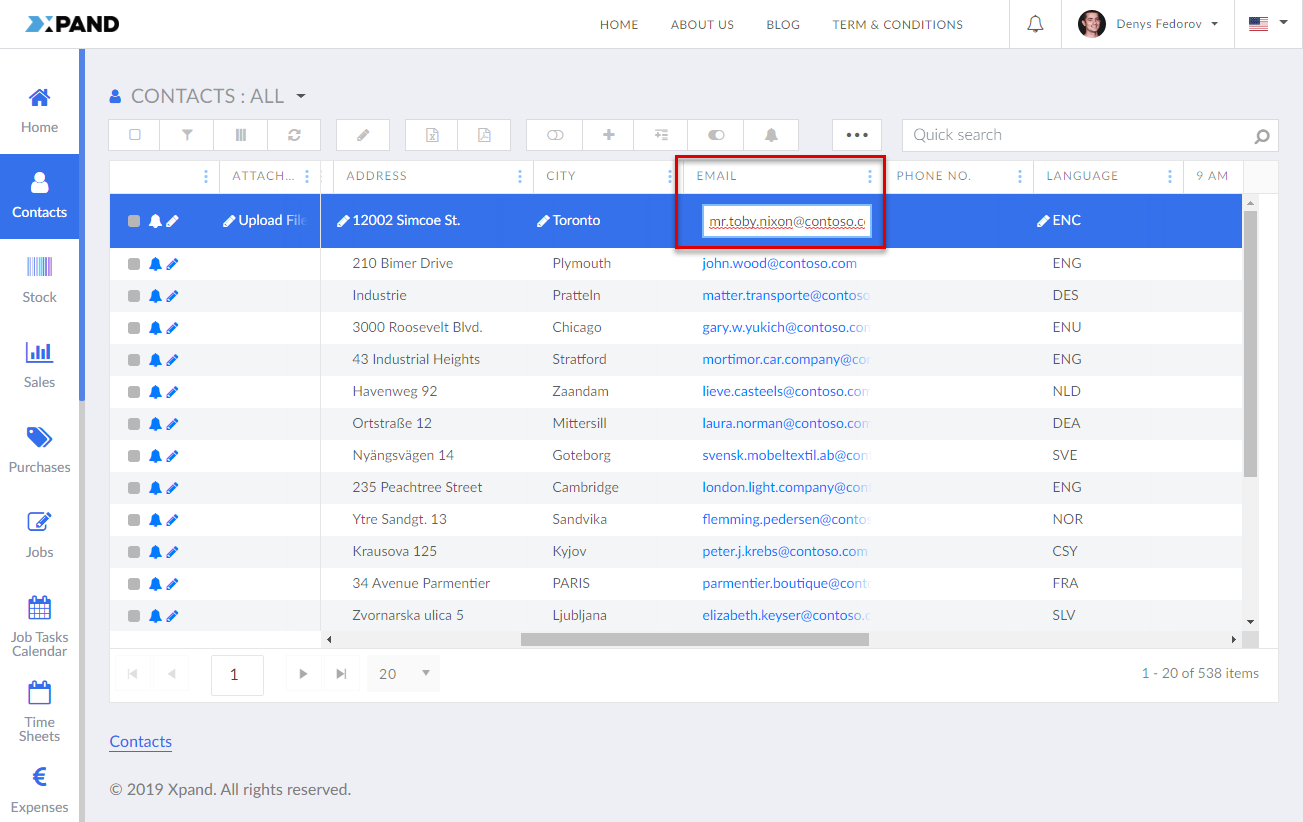
New Xpand API operations
Three new types of operations were added to Xpand Portal API:
POST: /api/1.0/Entities/Update/{page} – provides you with the possibility to update data on Xpand Portal through Xpand Portal API.
PUT: /api/1.0/Entities/Create/{page} – provides you with the possibility to create data on Xpand Portal through Xpand Portal API.
DELETE: /api/1.0/Entities/Remove/{page} – provides you with the possibility to create data on Xpand Portal through Xpand Portal API.
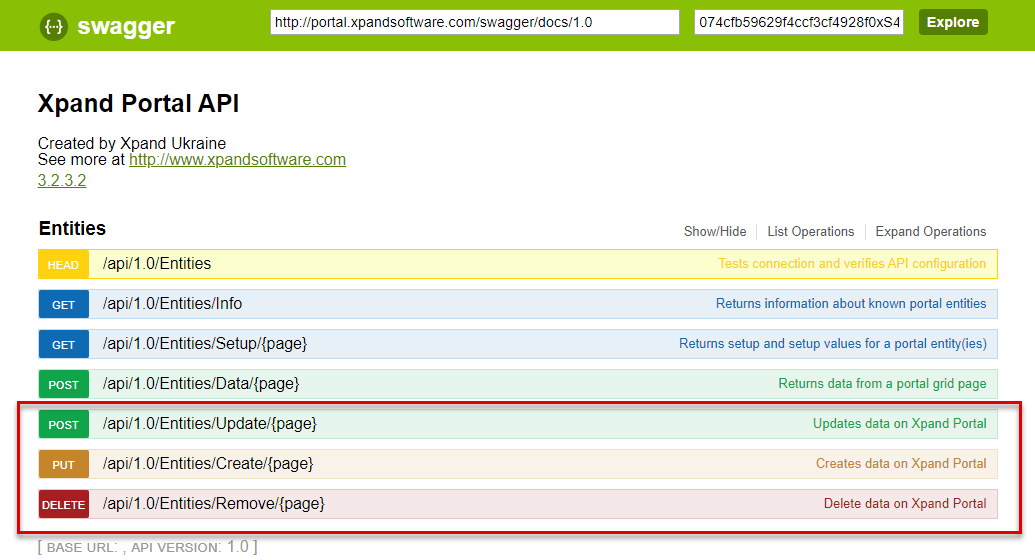
Field Value Alignment
A new field setting was added, which allows you to set up how field value will be aligned:
- Left – Value is aligned left.
- Center – Value is centered.
- Right – Value is aligned right.
Date and Time in Field Value
A new DateTime data type was added, which allows you to enter both date and time at the same time in field value.
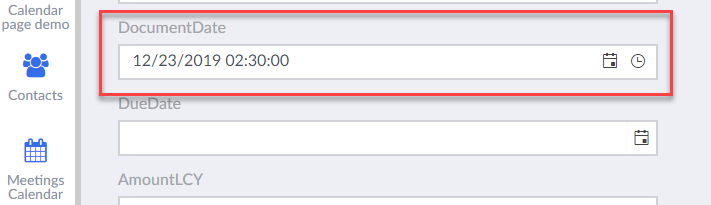
Embedded Calendar in Layout Block
Previously, the possibility to embed a calendar into a grid page was introduced where the calendar was a continuation of the grid (calendar dates are displayed as fields of the grid). Now embedded calendar can also be in a separate layout block with the size of your choice.
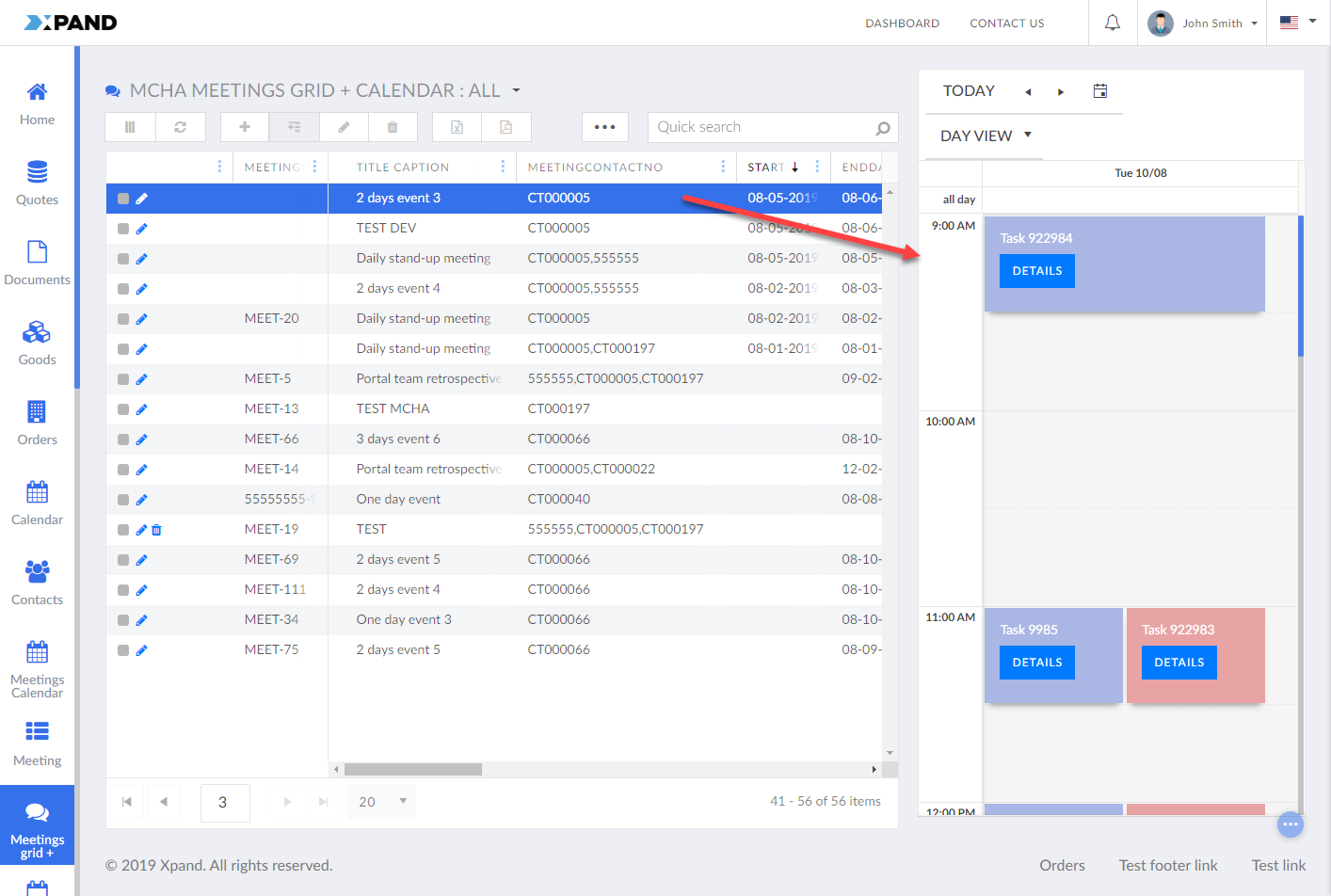
Data source filter improvements
Filters that you set for page data source entity have been improved as follows:
- Now you can choose the type of data source filters:
- AND – Use this type to find records in the data source that meet the criteria in both the current clause and the previous clause.
- OR – Use this type to find records in the data source that meet the criteria in either the current clause or the previous clause.
- The ability to add filter groups was added. Grouped clauses operate as a single unit separate from the rest of the query, similar to putting parentheses around a mathematical equation or logic expression. The AND or OR operator specified for the filter group applies to the whole group
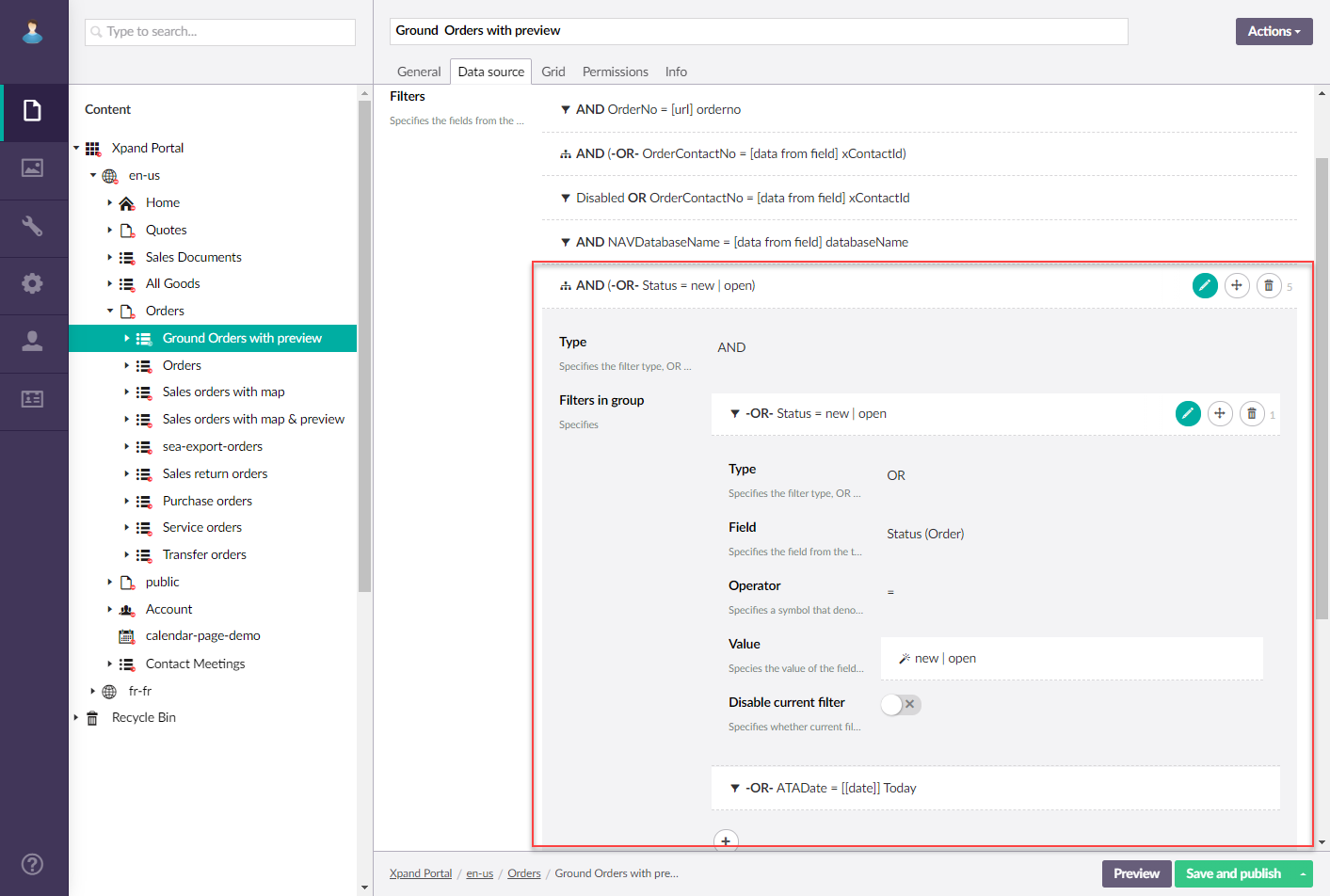
Member activity tracking
Member activity on the portal can now be tracked. A new entity – MemberActivityLog – was added. This entity is automatically added to portal configuration. If the portal administrator chooses to do so, a page can be created using this entity where pages visited by each member that sign in to the portal will be logged.
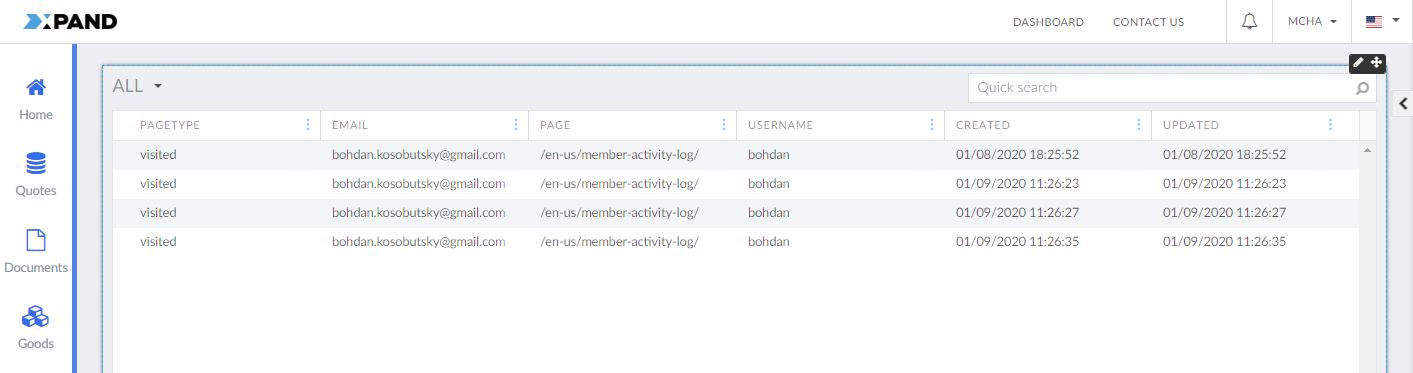
HTML-based Field Lookup and Field Value
Now you can customize how field lookup and field value will look like by using an HTML mask. This enables you to add images or other HTML elements to field lookup or field value.
The field value has a separate mask from the field lookup. This allows you to set up a different look for the field lookup and field value.
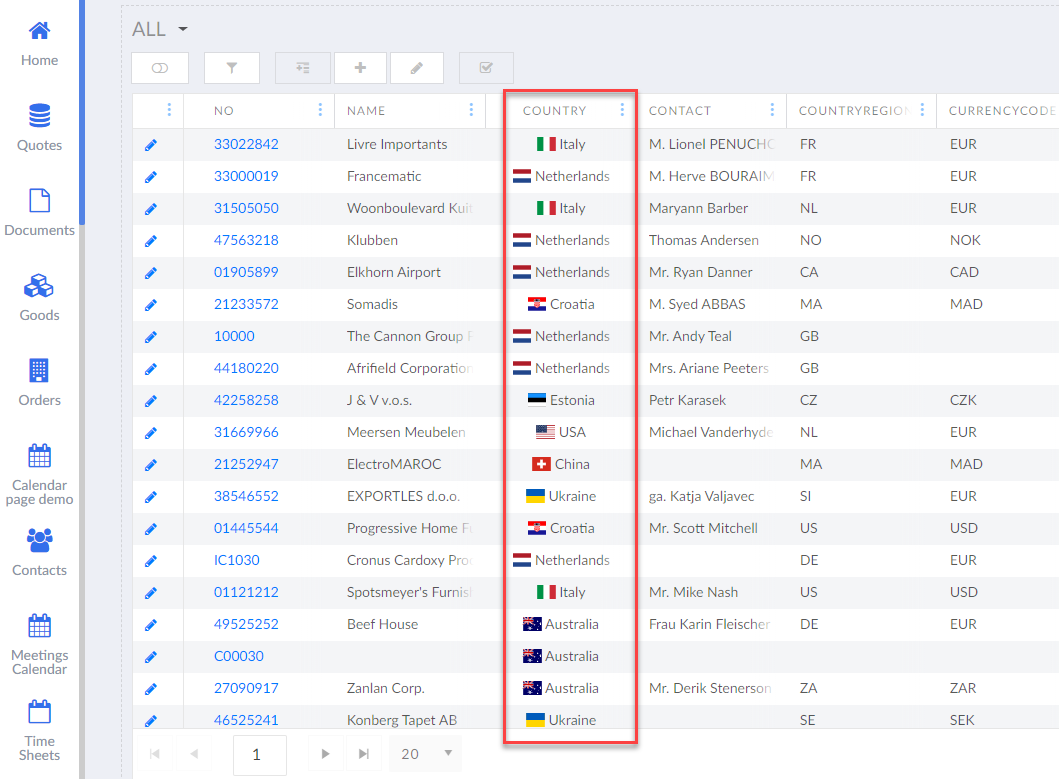
Export/Import Members
The ability to export portal members into a comma-separated values (CSV) file as well as import portal members into Xpand Portal was added. Exported members can be changed if necessary.
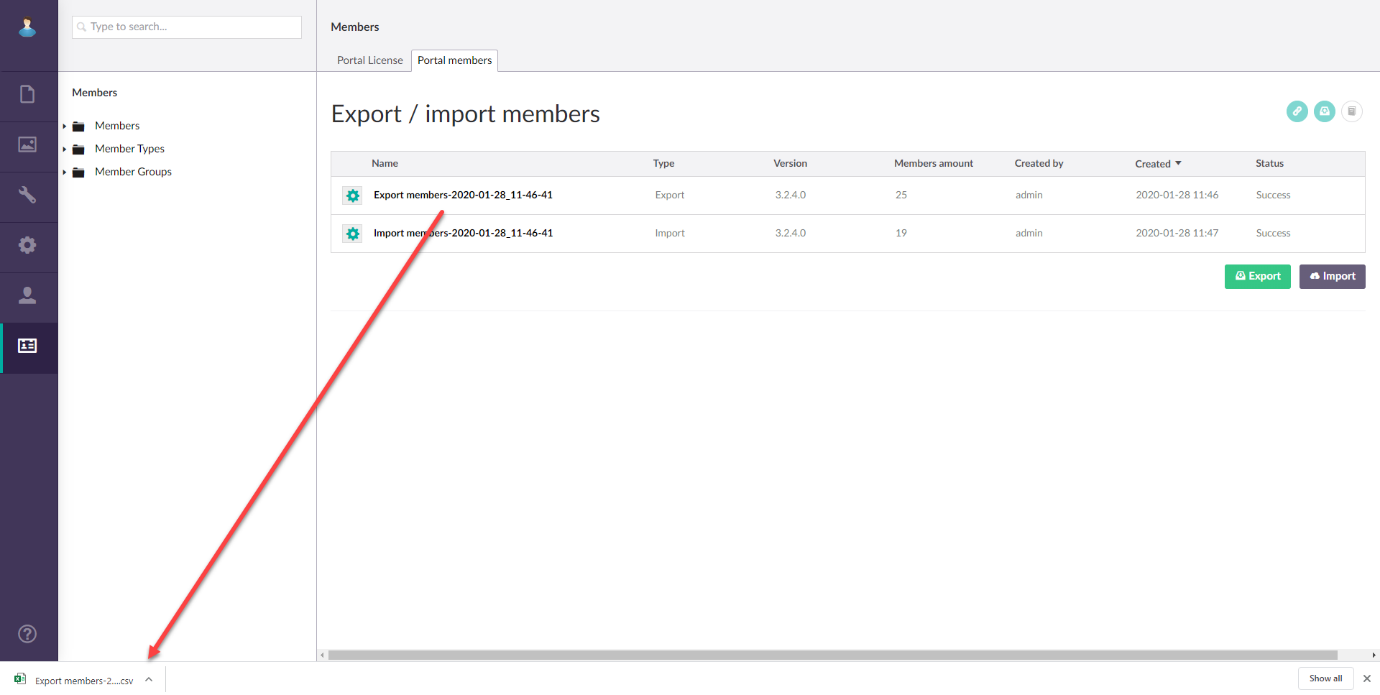
Record autosaving and saving status
Changes that a portal member is making in a field on a grid or detail page are now saved automatically after a different field is selected. The ability to save changes manually, using the Save button, is still preserved on the detail page, if necessary, and also added to the grid page.
When the page is in the edit mode, the saving status is displayed:
- No changes – No changes in field values have been detected.
- Saving – Saving of detected changes in field values is in progress.
- Saved – Detected changes in field values have been saved.
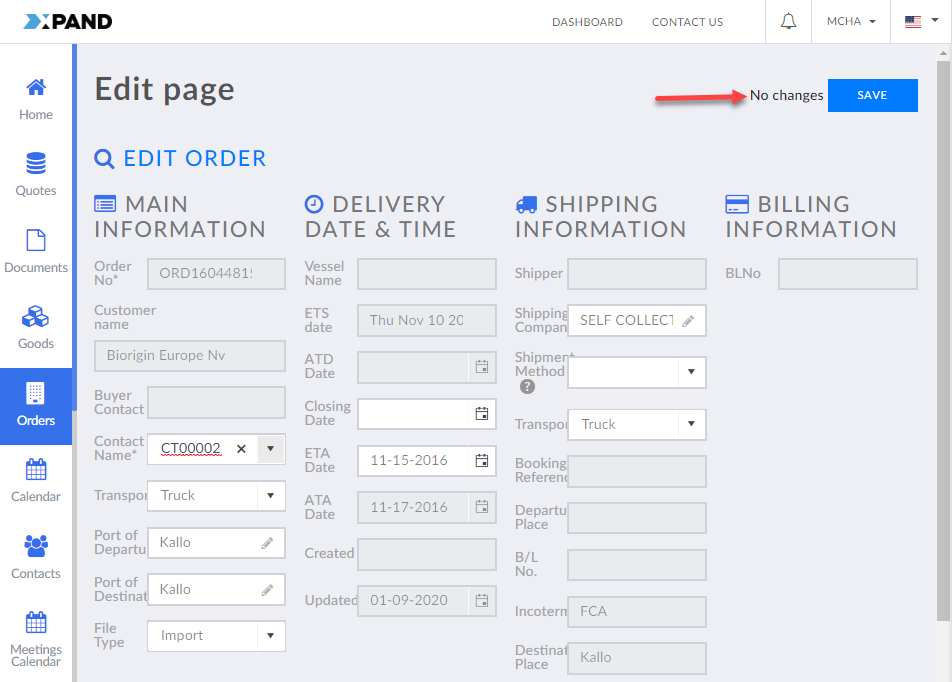
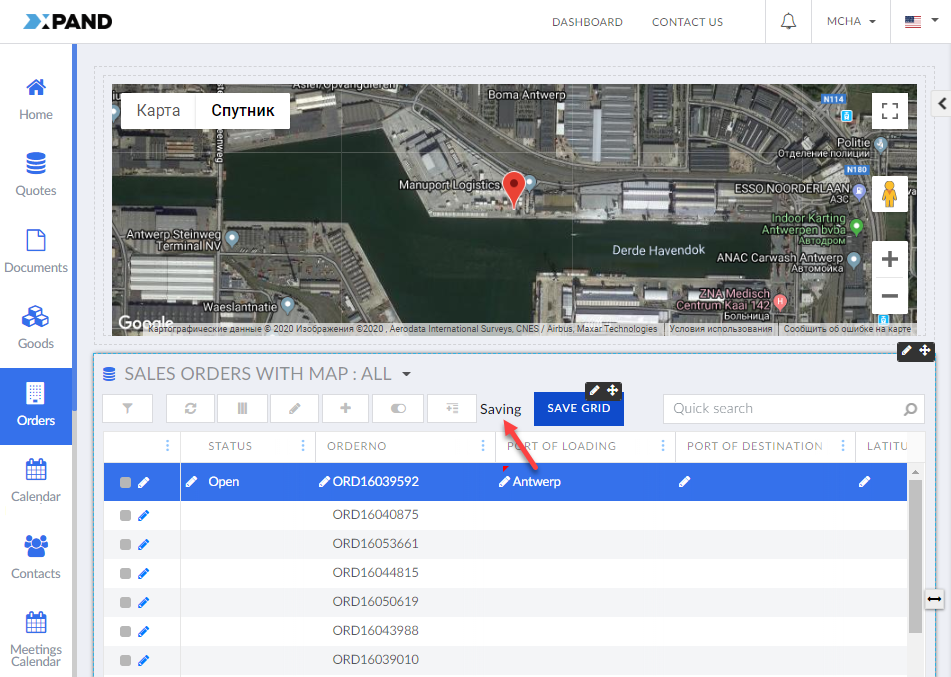
A detailed description of these features will become available in our help center in the near future.
Contact us to request a demo:
Phone: +380 44 251 36 36
Email: info@xpandsoftware.com