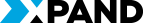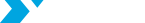Blogs:
All posts

Typically, each company has some routine transactions (i.e. purchases) for which the operationist’s decision is enough and those that require additional approval from the management. For example, you may need to control sales orders for specific customers or purchases for amounts higher than 10000 EUR. An easy-to-set-up functionality in MSDYN365BC allows automating of the approval process, which can put on hold a transaction before needed approver(s) have had it reviewed and accepted. In this article, we will show you how to set up approvals in MSDYN365BC for a purchase order document and explain what the available setup options mean.

We are happy to introduce a new version of Xpand Portal! Read on to learn what’s new in Xpand Portal 3.2.6.0.

We’re proud to announce that Xpand has earned a Gold membership in Microsoft Partner Network. Read on to learn more…

We are glad to announce that now Xpand Portal Connector is available not only on Business Central 16 on-premises. Since June 2020, its cloud version has been released and uploaded to Microsoft AppSource.
Jul 18, 2020